
Developer: Softpedia Labs
License / Price:Freeware / FREE
Size / OS:14.7 MB / Windows All
Last Updated:November 12th, 2009, 08:15 GMT
Category: Desktop Enhancements
Softpedia Wallpaper Pack 7 description
The new Softpedia wallpapers will take you for a walk in the woods
The seventh Softpedia wallpaper pack will bring the calm and silence of the forest to your computer screen.
This pack contains various standard formats, for both desktops and laptops: 1024x768px, 1152x864px, 1280x800px, 1280x960px, 1280x1024px, 1600x1200px, 1920x1200px etc.
All wallpapers are free and can be used by anyone with no restrictions, at home or at work, as long as the images are not modified or sold.
Enjoy our latest wallpaper and don't forget to come back on Softpedia for the latest in software and hardware news.
Softpedia Wallpaper Pack 7 : Free Download
Softpedia Wallpaper Pack 7

Enlarge picture
Microsoft offered the first taste of Windows 7 to the general public at the start of January 2009. But as early adopters that followed closely the development process of Windows Vista’s successor already know, the public release of Windows 7 Beta Build 7000 did not go as smooth as initially planned. The Redmond-based company was blasted with criticism at that time for not being prepared and failing to anticipate demand, but until November 11, 2009, it never revealed what actually happened.
And it seems that the software giant was in fact ready for overwhelming Windows 7 Beta demand for the public availability date set of January 9. However, Microsoft was taken by surprise by Windows 8 beta bots, built especially to grab Build 7000, according to Tony Scott, Corporate Vice President and Chief Information Officer.
"Some people had gone out and created these bots to download the beta," Scott said, via TechFlash. "We didn't anticipate that they were going to do that. We did a clever marketing thing that said, there's only limited quantities available. The bot guys figured that out and decided they were going to get in early and get part of the limited quantities."
Back in January, Microsoft revealed plans to open up access to Windows 7 Beta only for a limited period of time. It was the "while supplies last" part of the Windows 7 Build 7100 public availability that caused a veritable user stampede, which in combination with the bots caused Microsoft to delay releasing the Beta bits in order to add more servers and guarantee a smooth download experience.
In order to make up for the slow start, Microsoft offered unlimited public downloads of Windows 7 Beta Build 7000. Later this year, the Release Candidate Build 7100 followed in Beta’s “unlimited download” tracks. All in all, in excess of 8 million people have tested Windows 7 while in development and provided Microsoft with feedback.
Windows 7 Beta Bots Caused the Build 7000 Availability Delay
Developer: Avira GmbH
License / Price: Freeware / FREE
Size / OS: 32.3 MB / Windows 2K / XP / Vista
Last Updated: September 8th, 2009, 19:40 GMT
Category: C: \ Antivirus
Avira AntiVir Personal - Free Antivirus description
Freeware antivirus that provides effective protection against computer viruses
AntiVir Personal Edition is a software that helps you protect and monitor your PC.
AntiVir software is a reliable free antivirus solution, that constantly and rapidly scans your computer for malicious programs (such as viruses, Trojans, backdoor programs, hoaxes, worms, dialers etc.), monitoring every action executed by the user or by the operating system and being able to react promptly when a malicious program is detected.
Protects your computer against dangerous viruses, worms, Trojans and costly dialers.
Avira AntiVir Personal gives you the following functions:
· Control Center for monitoring, administering and controlling the entire program
· Central configuration with user-friendly standard and advanced options and context-sensitive help
· Scanner (On-Demand Scan) with profile-controlled and configurable search for all known types of virus and malware
· Integration into the Windows Vista User Account Control allows you to carry out tasks requiring administrator rights
· Guard (On-Access Scan) for continuous monitoring of all file access attempts
· Integrated quarantine management to isolate and process suspicious files
· Rootkit protection for detecting hidden malware installed in your computer system (rootkits) (Only for 32-bit systems)
· Direct access to detailed information on the detected viruses and malware via the Internet
· Simple and quick updates to the program, virus definitions, and search engine through Single File Update and incremental VDF updates via a webserver on the Internet
· Integrated Scheduler to plan one-off or recurring tasks, such as updates or test runs
· Very high rates of virus and malware detection using innovative search technologies (search engines) and heuristic search processes
· Detection of all common archive types, including detection of nested archives and smart extensions
· High-performance multithreading function (simultaneous high-speed scanning of multiple files)
NOTE:
Avira AntiVir Personal is free for personal use only
Here are some key features of "Avira AntiVir Personal - Free Antivirus":
· Protection against viruses, worms and Trojans
· Protection against expensive dialers
· Detects and deletes rootkits
· Raised scan speed
· Redesigned visual appearance
Requirements:
· At least 100 MB of free hard disk memory space (more if using Quarantine for temporary storage)
· At least 192 MB RAM under Windows 2000/XP
· At least 512 MB RAM under Windows Vista
· For installation: Administrator rights
· For all installations: Windows Internet Explorer 6.0 or higher
Limitations:
· Not for Commercial or Business use
What's New in This Release: [ read full changelog ]
· Quarantine manager: the number of columns has been reduced
· Quarantine manager: send files using HTTP
· System tray tool: display the status of modules on mouse-over
· Last system scan: individual configuration of the alert message
· Renaming "Win32 Heuristic" to "AHeAD" in the configuration panel
· Support for netbooks (screen resolution)
· Configuration panel: new button "Default Values". This button allows you to restore the configuration to the predefined default values
· New installation folder and registry keys for all products: "C:Program FilesAviraAntiVir Desktop" and "HKLMSoftwareAviraAntiVir Desktop".Now there are no differences between the products AntiVir Personal, AntiVir Premium and Premium Security Suite any longer
· Configuration wizard after setup
· Process protection for GUI processes
· File and folder protection for AntiVir files and folders
· Registry protection for AntiVir keys
· Scanning of locked files
· Scanner: combined display of malware detections and one-click removal...
License / Price: Freeware / FREE
Size / OS: 32.3 MB / Windows 2K / XP / Vista
Last Updated: September 8th, 2009, 19:40 GMT
Category: C: \ Antivirus
Avira AntiVir Personal - Free Antivirus description
Freeware antivirus that provides effective protection against computer viruses
AntiVir Personal Edition is a software that helps you protect and monitor your PC.
AntiVir software is a reliable free antivirus solution, that constantly and rapidly scans your computer for malicious programs (such as viruses, Trojans, backdoor programs, hoaxes, worms, dialers etc.), monitoring every action executed by the user or by the operating system and being able to react promptly when a malicious program is detected.
Protects your computer against dangerous viruses, worms, Trojans and costly dialers.
Avira AntiVir Personal gives you the following functions:
· Control Center for monitoring, administering and controlling the entire program
· Central configuration with user-friendly standard and advanced options and context-sensitive help
· Scanner (On-Demand Scan) with profile-controlled and configurable search for all known types of virus and malware
· Integration into the Windows Vista User Account Control allows you to carry out tasks requiring administrator rights
· Guard (On-Access Scan) for continuous monitoring of all file access attempts
· Integrated quarantine management to isolate and process suspicious files
· Rootkit protection for detecting hidden malware installed in your computer system (rootkits) (Only for 32-bit systems)
· Direct access to detailed information on the detected viruses and malware via the Internet
· Simple and quick updates to the program, virus definitions, and search engine through Single File Update and incremental VDF updates via a webserver on the Internet
· Integrated Scheduler to plan one-off or recurring tasks, such as updates or test runs
· Very high rates of virus and malware detection using innovative search technologies (search engines) and heuristic search processes
· Detection of all common archive types, including detection of nested archives and smart extensions
· High-performance multithreading function (simultaneous high-speed scanning of multiple files)
NOTE:
Avira AntiVir Personal is free for personal use only
Here are some key features of "Avira AntiVir Personal - Free Antivirus":
· Protection against viruses, worms and Trojans
· Protection against expensive dialers
· Detects and deletes rootkits
· Raised scan speed
· Redesigned visual appearance
Requirements:
· At least 100 MB of free hard disk memory space (more if using Quarantine for temporary storage)
· At least 192 MB RAM under Windows 2000/XP
· At least 512 MB RAM under Windows Vista
· For installation: Administrator rights
· For all installations: Windows Internet Explorer 6.0 or higher
Limitations:
· Not for Commercial or Business use
What's New in This Release: [ read full changelog ]
· Quarantine manager: the number of columns has been reduced
· Quarantine manager: send files using HTTP
· System tray tool: display the status of modules on mouse-over
· Last system scan: individual configuration of the alert message
· Renaming "Win32 Heuristic" to "AHeAD" in the configuration panel
· Support for netbooks (screen resolution)
· Configuration panel: new button "Default Values". This button allows you to restore the configuration to the predefined default values
· New installation folder and registry keys for all products: "C:Program FilesAviraAntiVir Desktop" and "HKLMSoftwareAviraAntiVir Desktop".Now there are no differences between the products AntiVir Personal, AntiVir Premium and Premium Security Suite any longer
· Configuration wizard after setup
· Process protection for GUI processes
· File and folder protection for AntiVir files and folders
· Registry protection for AntiVir keys
· Scanning of locked files
· Scanner: combined display of malware detections and one-click removal...
Avira AntiVir Personal - Free Antivirus 9.0.0.407
Screenshots
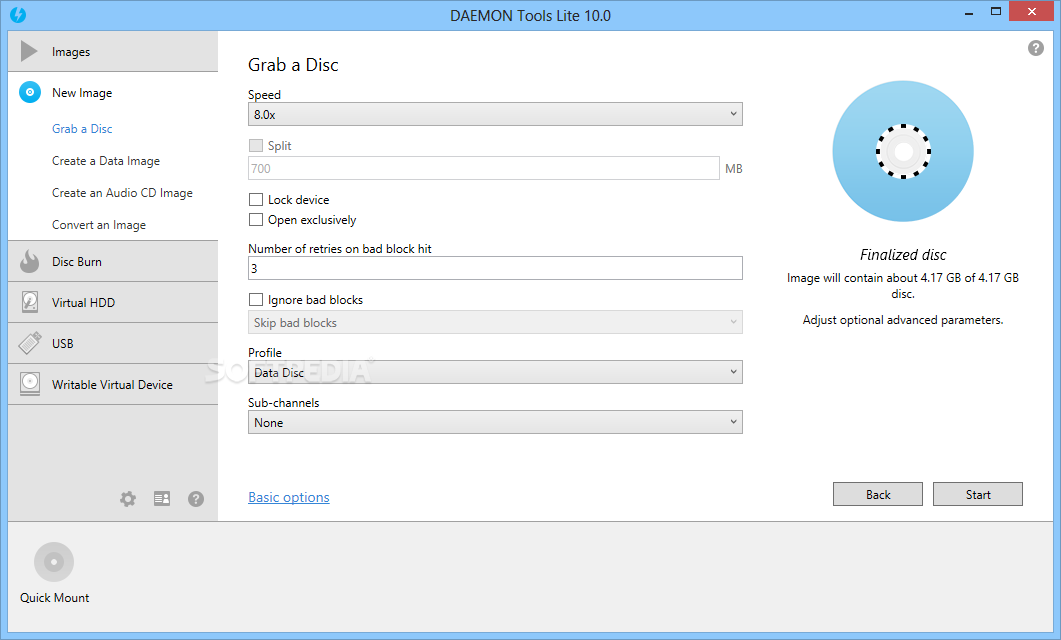
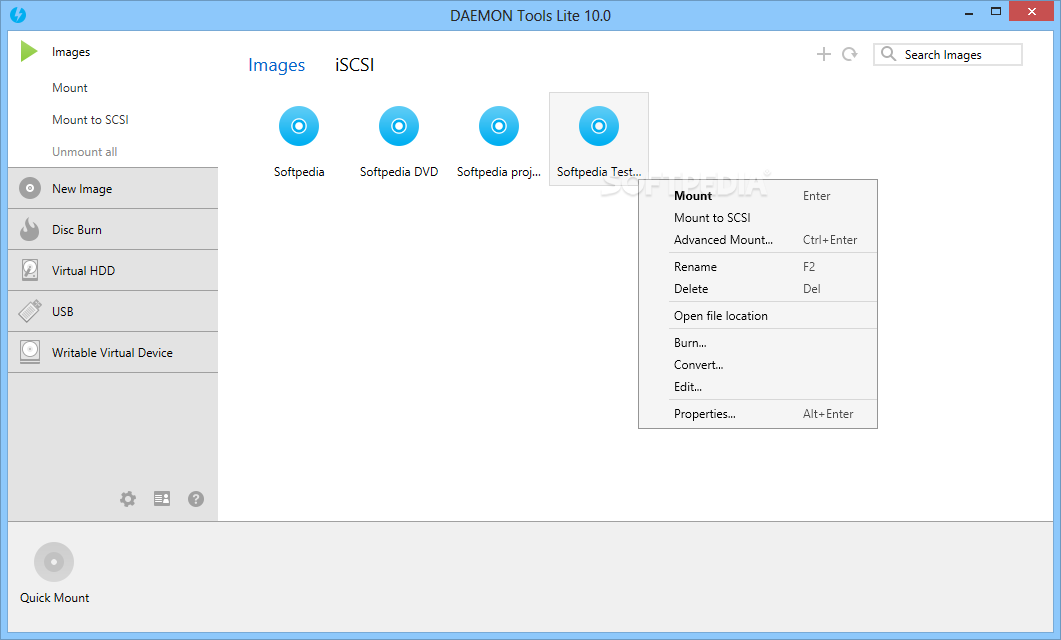
DAEMON Tools Lite description
Advanced application for multiprotection emulation
DAEMON Tools is an advanced application for multiprotection emulation.
DAEMON Tools is further development of the Generic Safedisc emulator incorporating all its features. This program allows running backup copies of SafeDisc (C-Dilla), Securom or Laserlock protected games.
It emulates max. 4 DVD-ROM drives and works with CD/DVD images created by many burning programs
DAEMON Tools works under Windows9x/ME/NT/2000/XP with all types of CD/DVDROM drives (IDE/SCSI) and supports nearly any CD protection.
■ DAEMON Tools needs a 1:1 Copy to run!!
■ DAEMON Tools is used to RUN GAMES, NOT TO BURN THEM!!! Means emulation must be active while you want to play a game, not while burning the copy (except for you want to use DAEMON Tools' "fastdump" feature on a safedisc protected CD).
■ If you want to run a copy protected application from an image mounted to a Generic DVD-ROM enabling the copy protection emulation(s) is NOT necessary!!
■ Generic DVD-ROM is able to run nearly every protected or unprotected CD image (Safedisc, Securom, Laserlock, Lockblocks etc.) like it was the original CD! Just do an image file using one of the supported burning programs and mount it with Daemon Manager!
DAEMON Tools supports the following image files:
■ cue/bin
■ iso
■ ccd (CloneCD)
■ bwt (Blindwrite)
■ mds (Media Descriptor File)
■ cdi (Discjuggler)
■ nrg (Nero)
■ pdi (Instant CD/DVD)
■ b5t (BlindWrite 5)
■ b6t
■ isz
Limitations:
■ DAEMON Tools is freeware ONLY for PRIVATE USE. If you use it in a commercial environment, for example your office or an Internet Cafe, you must register DAEMON Tools. One license is needed for every PC you run DAEMON Tools on. If you run our program on school or university PCs no further action is required.
What's New in This Release: [ read full changelog ]
· Image engine fixes;
· B6T images and mini-images mounting fixes;
· Languages updates;
Reasons why this program is marked as adware:
· The software is trying to change your default search provider.
· Offers to download or install software or components (such as browser toolbars) that the program does not require to fully function

Descarca / Download
Click AICI pentru a descarca Software pentru calculatorul tau.
Timpul trece...ramai in urma cu personalizarea profilului de Hi5 Click AICI pentru a avea un profil mai personalizat de Hi5
Vrei sa asculti muzica si daca iti place sa o descarci / download Click AICI
Te plictisesti...descarca / download Filme noi AICI
Vrei un avatar sau un status cu care sa iti uimesti prietenii ? Click AICI si NU va mai fii doar o dorinta.
Iti plac masinile Tunate vrei sa vezi ultimele noutati in materie de tuning Click AICI
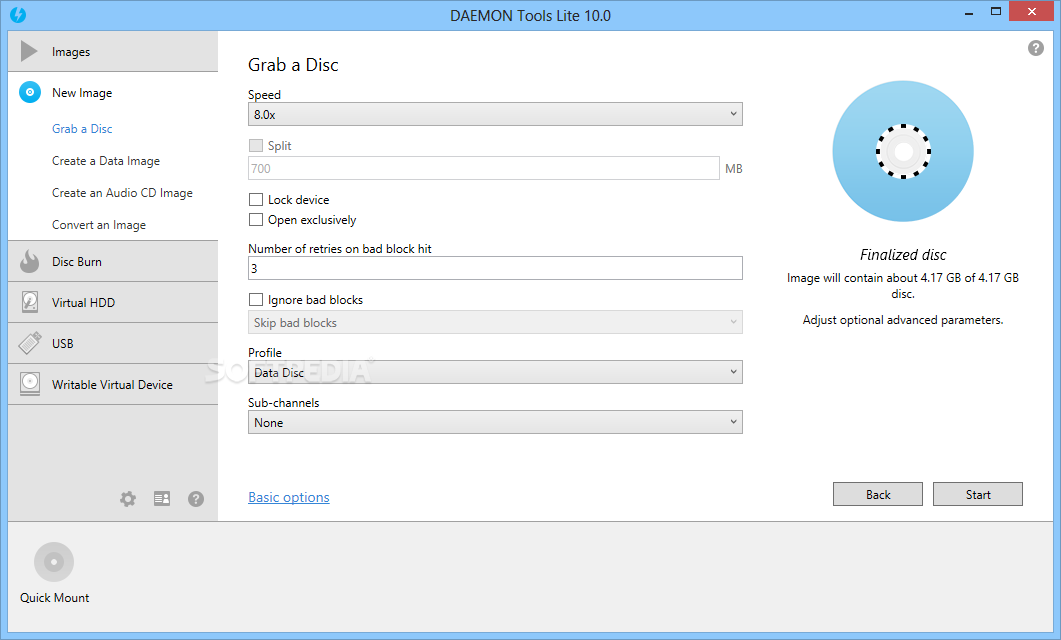
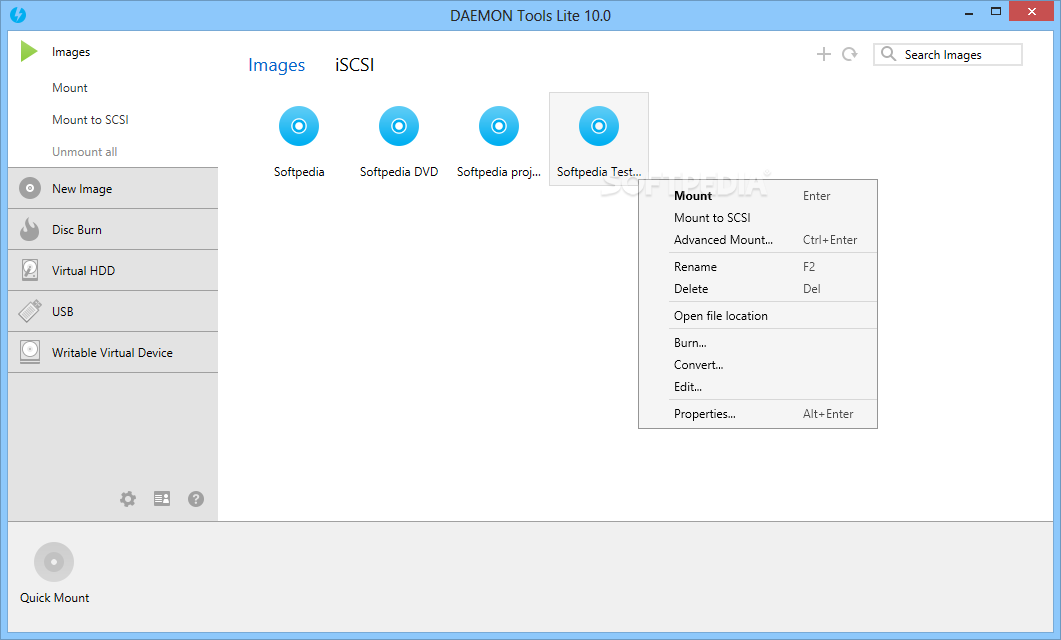
DAEMON Tools Lite description
Advanced application for multiprotection emulation
DAEMON Tools is an advanced application for multiprotection emulation.
DAEMON Tools is further development of the Generic Safedisc emulator incorporating all its features. This program allows running backup copies of SafeDisc (C-Dilla), Securom or Laserlock protected games.
It emulates max. 4 DVD-ROM drives and works with CD/DVD images created by many burning programs
DAEMON Tools works under Windows9x/ME/NT/2000/XP with all types of CD/DVDROM drives (IDE/SCSI) and supports nearly any CD protection.
■ DAEMON Tools needs a 1:1 Copy to run!!
■ DAEMON Tools is used to RUN GAMES, NOT TO BURN THEM!!! Means emulation must be active while you want to play a game, not while burning the copy (except for you want to use DAEMON Tools' "fastdump" feature on a safedisc protected CD).
■ If you want to run a copy protected application from an image mounted to a Generic DVD-ROM enabling the copy protection emulation(s) is NOT necessary!!
■ Generic DVD-ROM is able to run nearly every protected or unprotected CD image (Safedisc, Securom, Laserlock, Lockblocks etc.) like it was the original CD! Just do an image file using one of the supported burning programs and mount it with Daemon Manager!
DAEMON Tools supports the following image files:
■ cue/bin
■ iso
■ ccd (CloneCD)
■ bwt (Blindwrite)
■ mds (Media Descriptor File)
■ cdi (Discjuggler)
■ nrg (Nero)
■ pdi (Instant CD/DVD)
■ b5t (BlindWrite 5)
■ b6t
■ isz
Limitations:
■ DAEMON Tools is freeware ONLY for PRIVATE USE. If you use it in a commercial environment, for example your office or an Internet Cafe, you must register DAEMON Tools. One license is needed for every PC you run DAEMON Tools on. If you run our program on school or university PCs no further action is required.
What's New in This Release: [ read full changelog ]
· Image engine fixes;
· B6T images and mini-images mounting fixes;
· Languages updates;
Reasons why this program is marked as adware:
· The software is trying to change your default search provider.
· Offers to download or install software or components (such as browser toolbars) that the program does not require to fully function

Descarca / Download
Click AICI pentru a descarca Software pentru calculatorul tau.
Timpul trece...ramai in urma cu personalizarea profilului de Hi5 Click AICI pentru a avea un profil mai personalizat de Hi5
Vrei sa asculti muzica si daca iti place sa o descarci / download Click AICI
Te plictisesti...descarca / download Filme noi AICI
Vrei un avatar sau un status cu care sa iti uimesti prietenii ? Click AICI si NU va mai fii doar o dorinta.
Iti plac masinile Tunate vrei sa vezi ultimele noutati in materie de tuning Click AICI
Download free DAEMON Tools Lite 4.30.1 (with SPTD 1.56)
Screenshots
SharePod description
A free program which allows you to easily and quickly share your (Ipod) music collection with friends
I wrote this program because none of my friends have an iPod, so of course don't have Ephpod/iTunes or similar installed on their computers.
With SharePod, nothing needs to be installed, the program is stored and run from your iPod. All you need to do is plug your iPod into a computer and run SharePod.exe
SharePod reads your iPod database and allows you to extract music files to your hard drive individually or by playlist.
You can also create Winamp playlists from the music on your iPod so you can listen to it without needing to copy the mp3 files to your computer.
If you are on a network, (e.g. at work/university) and you share the iPod drive on the network, other users can run your copy of SharePod from their own computers, and download music directly from your iPod! This allows P2P type music sharing just by plugging in your iPod :)
There are several programs out there which do these things and more, but are required to be installed on each computer first, or require large supporting files to be downloaded, which is a pain when round at a friends house.
What's New in This Release: [ read full changelog ]
· Added: iTunes 8 iPhone/iTouch compatibility
· Added: New iPod Nano compatibility

Click AICI pentru a descarca Software pentru calculatorul tau.
Timpul trece...ramai in urma cu personalizarea profilului de Hi5 Click AICI pentru a avea un profil mai personalizat de Hi5
Vrei sa asculti muzica si daca iti place sa o descarci / download Click AICI
Te plictisesti...descarca / download Filme noi AICI
Vrei un avatar sau un status cu care sa iti uimesti prietenii ? Click AICI si NU va mai fii doar o dorinta.
Iti plac masinile Tunate vrei sa vezi ultimele noutati in materie de tuning Click AICI
SharePod description
A free program which allows you to easily and quickly share your (Ipod) music collection with friends
I wrote this program because none of my friends have an iPod, so of course don't have Ephpod/iTunes or similar installed on their computers.
With SharePod, nothing needs to be installed, the program is stored and run from your iPod. All you need to do is plug your iPod into a computer and run SharePod.exe
SharePod reads your iPod database and allows you to extract music files to your hard drive individually or by playlist.
You can also create Winamp playlists from the music on your iPod so you can listen to it without needing to copy the mp3 files to your computer.
If you are on a network, (e.g. at work/university) and you share the iPod drive on the network, other users can run your copy of SharePod from their own computers, and download music directly from your iPod! This allows P2P type music sharing just by plugging in your iPod :)
There are several programs out there which do these things and more, but are required to be installed on each computer first, or require large supporting files to be downloaded, which is a pain when round at a friends house.
What's New in This Release: [ read full changelog ]
· Added: iTunes 8 iPhone/iTouch compatibility
· Added: New iPod Nano compatibility

Click AICI pentru a descarca Software pentru calculatorul tau.
Timpul trece...ramai in urma cu personalizarea profilului de Hi5 Click AICI pentru a avea un profil mai personalizat de Hi5
Vrei sa asculti muzica si daca iti place sa o descarci / download Click AICI
Te plictisesti...descarca / download Filme noi AICI
Vrei un avatar sau un status cu care sa iti uimesti prietenii ? Click AICI si NU va mai fii doar o dorinta.
Iti plac masinile Tunate vrei sa vezi ultimele noutati in materie de tuning Click AICI
Download free full SharePod 3.8.7
Screenshots
BitComet description
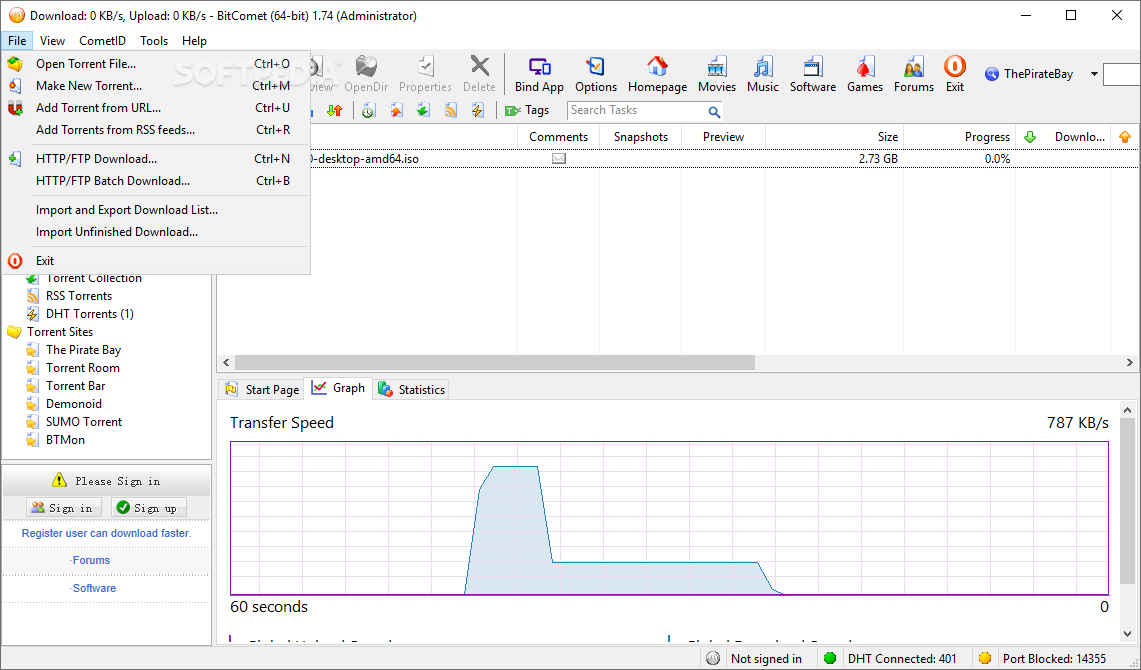
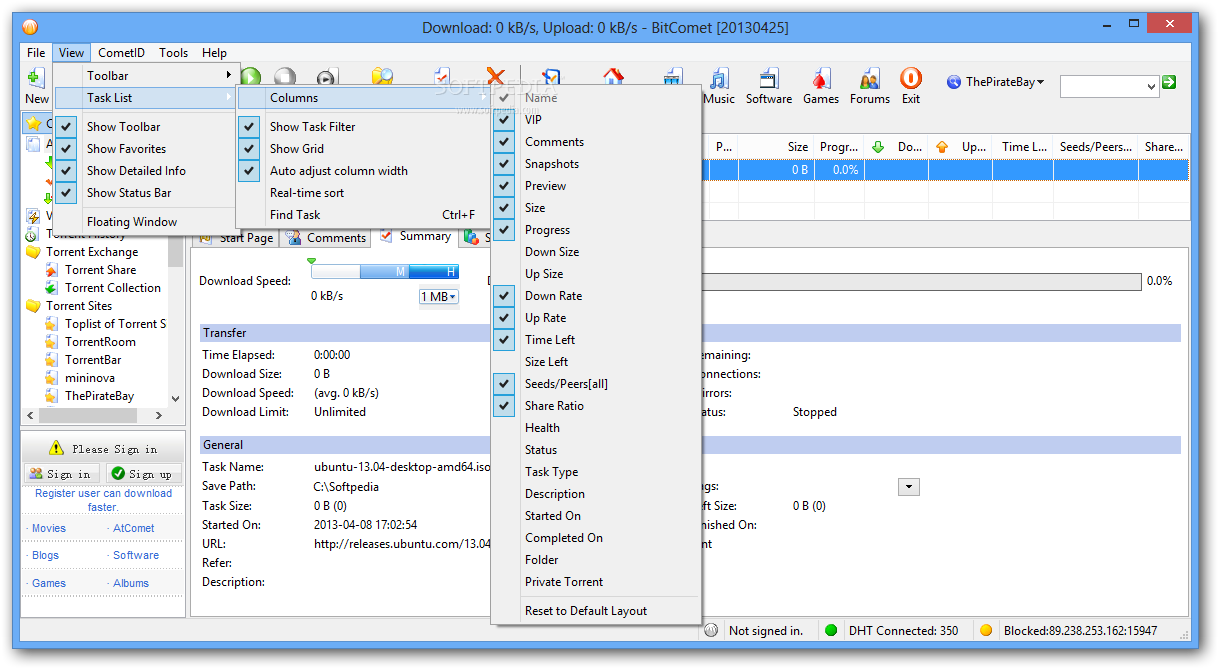
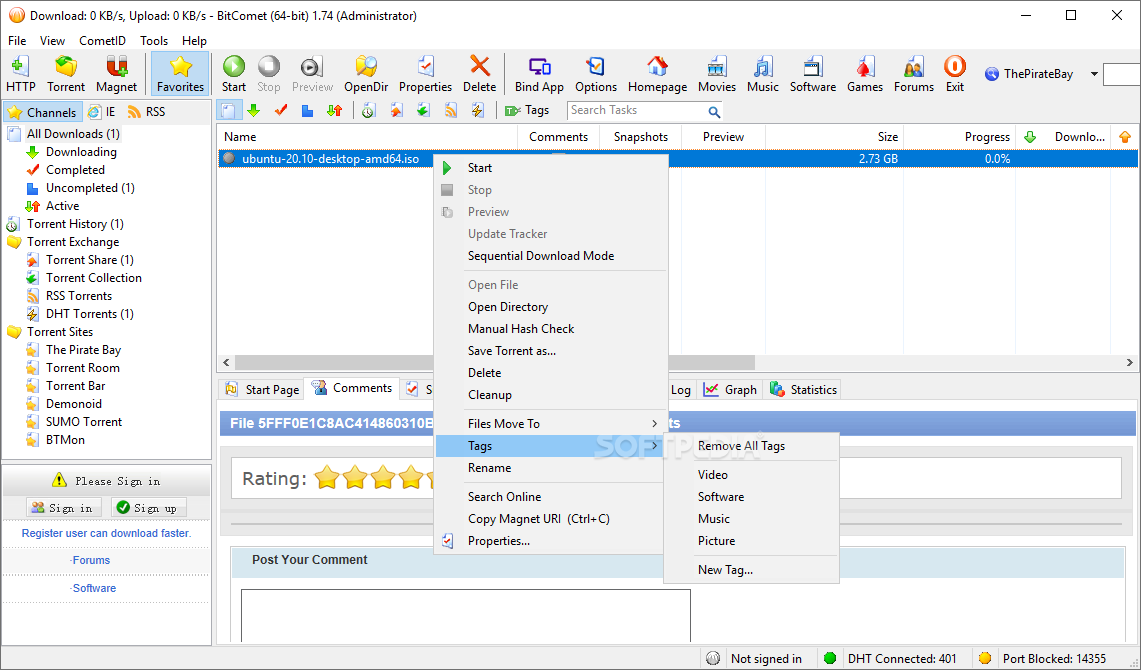
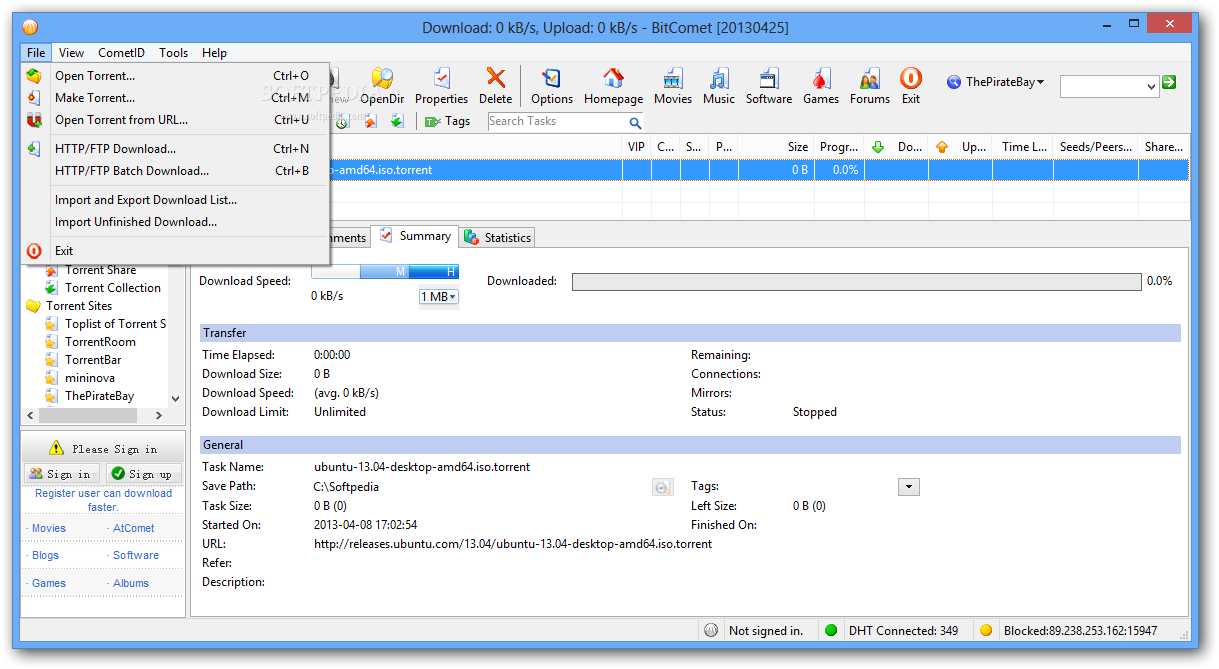
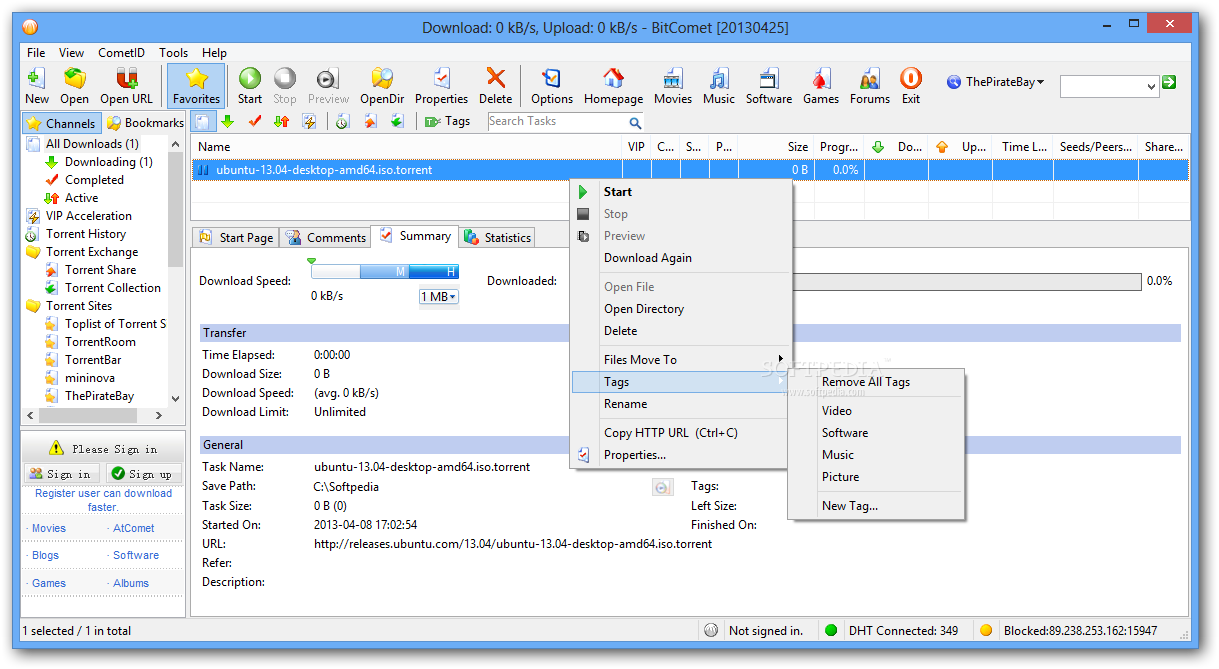
A P2P file-sharing freeware fully compatible with BitTorrent
Bitcomet is a p2p file-sharing freeware fully compatible with BitTorrent, designed for the high-speed distribution of 100MB or GB sized files.
BitComet is a easy-to-use multitorrent client for Win32 platforms, along with lots of improvements.
Support download certain files within torrent, disk cache, fast resume, port mapping, speed limits, etc. Small, clean, and fast.
No adware or spyware.
Here are some key features of "BitComet":
BitTorrent Download - fast and powerful:
· Preview while Downloading: Preview of MP3, rmvb, wmv, and qt is available during downloading process.
· Intelligent Connection Optimization: Configuration is automatically set to match your connection type.
· Intelligent Disk Cache: Memory cache is used to reduce the read/write frequency of your hard drive, therefore increasing service life.
· Quick Resume: The torrents can be seeded or resumed immediately without time consuming scans.
· NAT Traversal: Users behind NAT can now connect with each other by UDP.
· Auto Config ICF (Internet Connection Firewall) and ICS (Internet Connection Sharing) in Windows XP
· Auto Config UPNP port mapping in router (UPnP support is required in router, Windows XP is required).
· Option of Disabling and Setting Priority of Files in any torrent: Files can be disabled, so they are not downloaded, or set to higher or lower priority, allowing you to select which files finish first.
· Trackerless support (Mainline DHT): Torrents can be downloaded when tracker is offline using DHT.
· Support for Multi-tracker, and utf-8 extension, UDP tracker Protocol v2.
HTTP/FTP Download - Innovative P2P Technology:
· Preview while Downloading: Preview of mp3, rmvb, wmv, and qt is available during downloading process.
· Ability of Multi-Section Download: Files are split into several sections which are downloaded at the same time to increase the download speed up to 500% or more.
· Ability of Multi-Mirror download: Mirror servers are automatically found for the file being downloaded. Data from these servers are downloaded at the same time to increase download speed 300% or more.
· Ability of Multi-Peer download: BitTorrent technology is integrated into HTTP/FTP protocol, with which BitComet automatically finds other peers and gets data from them to increase your download speed without additional bandwidth usage of the HTTP server.
· Support for Unicode: Multi-language web pages and encoded URLs can be correctly handled.
· Quick Resume: Stopped download tasks can be resumed from where they left off from both HTTP and FTP servers.
Download Management - Customization Available:
· Global and Per-Task Speed Limit, for Both Upload and Download.
· Bandwidth Scheduler
· Custom-built Categories Management.
Easy to Use and Free:
· User-friendly and very easy-to-use, we try to hide every complicated terms behind the interface
· BitComet does not contain any adware or spyware.
Requirements:
· MSXML3 is required, which is included with Windows XP or IE 6.0.
What's New in This Release: [ read full changelog ]
· GUI Improved: rearrange main menu, "tools" changes to "software", "options" changes to "tools"
· GUI Improved: add submenu to select default save directory in tools menu
· GUI Improved: improve directory setting panel in option dialog. double click to set default save directory
· GUI Improved: new Web Interface setting panel in option dialog
· GUI Improved: add MD5 verify pane to HTTP/FTP task properties dialog
· GUI Improved: downloaded files can be moved to candidate directory from context menu of task list
· GUI Improved: add downloaded size and uploaded size columns in task list (hidden by default)
· GUI Improved: remove Flv player from install package
· GUI Improved: improve Long-Time seeding display in peer list
· GUI Bugfix: fix some translation errors.
· Core Improved: new Web Interface modular, to remote BitComet from web browser (disabled by default)
· Core Improved: improve Long-Time Seeding module
· Core Improved: increase first-time loading speed of torrent share list
· Core Improved: limit download rate for HTTP task automatically when download speeding larger than disk writing speed, to avoid wasting too many memory for disk cache
· Core Improved: update eMule plugin to v0.49b
· Core Bugfix: UI may response slowly when downloading BT task in high speed
· Core Bugfix: program crash after install IE8 beta
Reasons why this program is marked as adware:
· Offers to download or install software or components (Google Toolbar) that the program does not require to fully function.
· Attempts to change the homepage for web browsers installed on the system
Descarca / Download
Click AICI pentru a descarca Software pentru calculatorul tau.
Timpul trece...ramai in urma cu personalizarea profilului de Hi5 Click AICI pentru a avea un profil mai personalizat de Hi5
Vrei sa asculti muzica si daca iti place sa o descarci / download Click AICI
Te plictisesti...descarca / download Filme noi AICI
Vrei un avatar sau un status cu care sa iti uimesti prietenii ? Click AICI si NU va mai fii doar o dorinta.
Iti plac masinile Tunate vrei sa vezi ultimele noutati in materie de tuning Click AICI
BitComet description
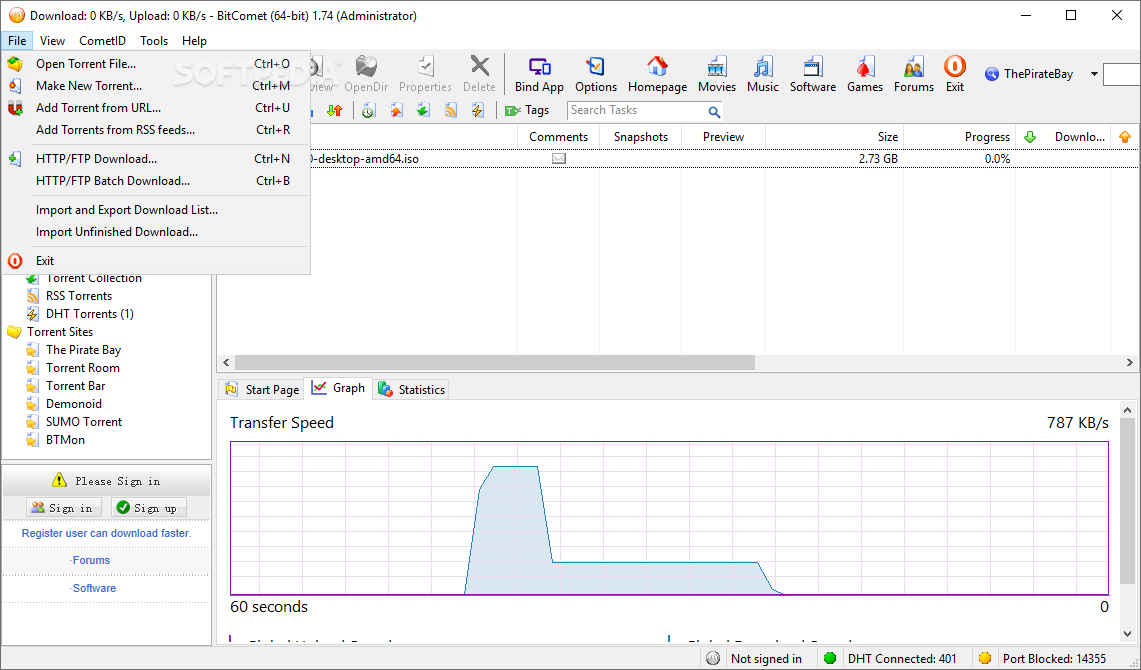
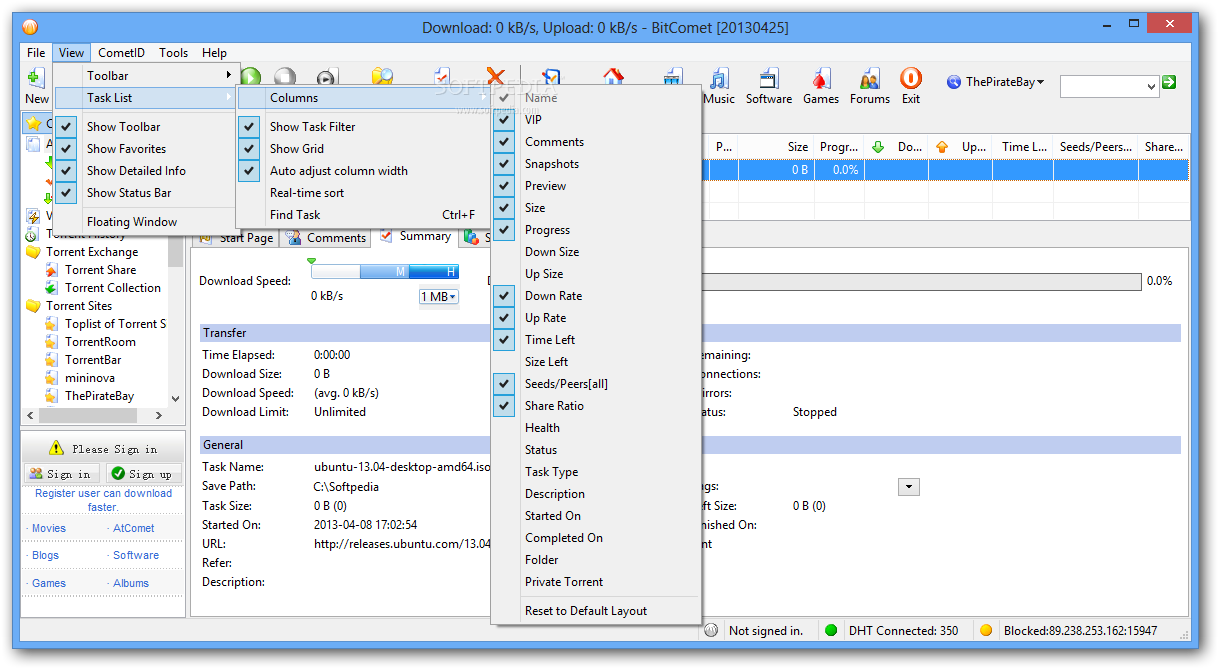
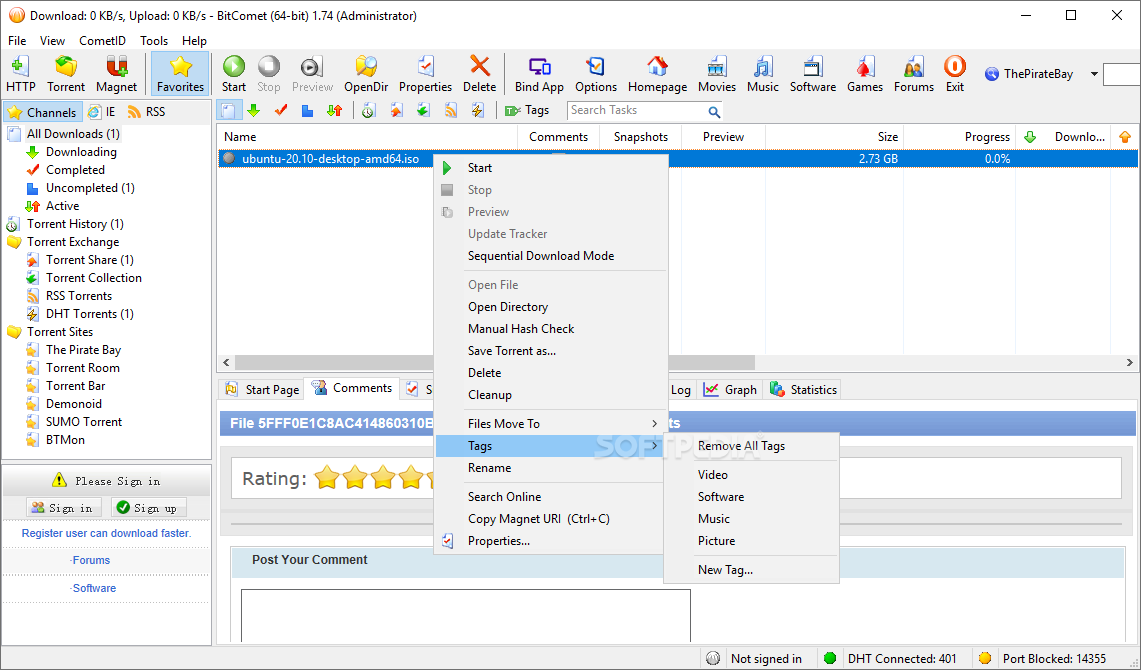
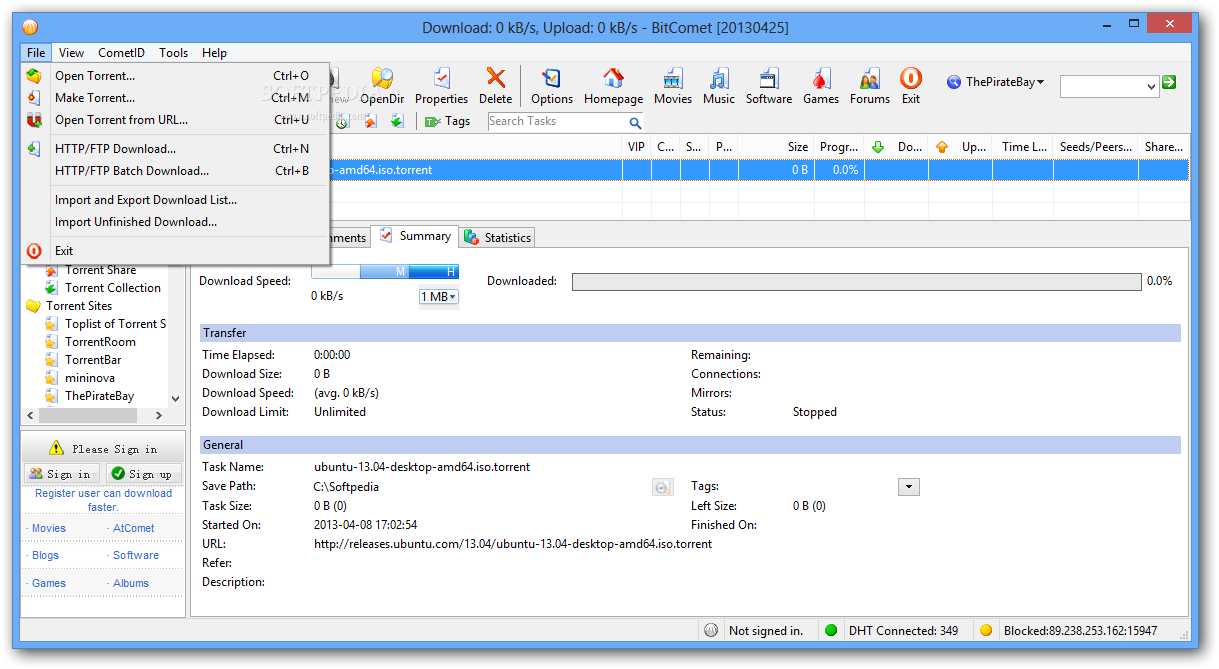
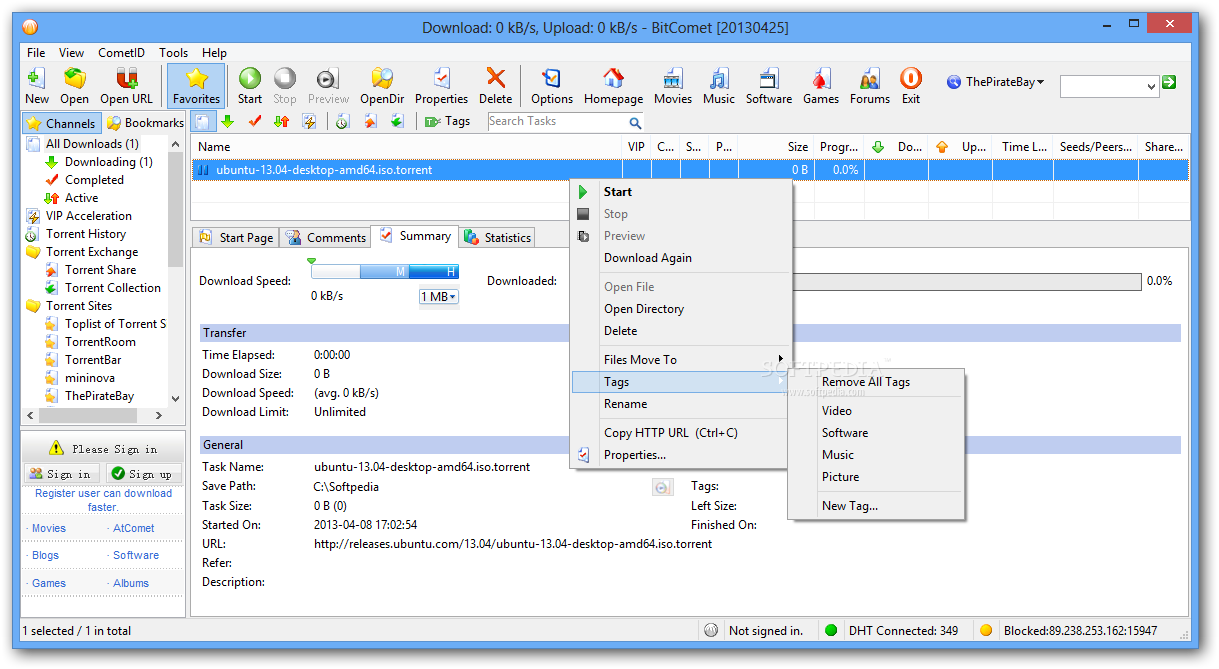
A P2P file-sharing freeware fully compatible with BitTorrent
Bitcomet is a p2p file-sharing freeware fully compatible with BitTorrent, designed for the high-speed distribution of 100MB or GB sized files.
BitComet is a easy-to-use multitorrent client for Win32 platforms, along with lots of improvements.
Support download certain files within torrent, disk cache, fast resume, port mapping, speed limits, etc. Small, clean, and fast.
No adware or spyware.
Here are some key features of "BitComet":
BitTorrent Download - fast and powerful:
· Preview while Downloading: Preview of MP3, rmvb, wmv, and qt is available during downloading process.
· Intelligent Connection Optimization: Configuration is automatically set to match your connection type.
· Intelligent Disk Cache: Memory cache is used to reduce the read/write frequency of your hard drive, therefore increasing service life.
· Quick Resume: The torrents can be seeded or resumed immediately without time consuming scans.
· NAT Traversal: Users behind NAT can now connect with each other by UDP.
· Auto Config ICF (Internet Connection Firewall) and ICS (Internet Connection Sharing) in Windows XP
· Auto Config UPNP port mapping in router (UPnP support is required in router, Windows XP is required).
· Option of Disabling and Setting Priority of Files in any torrent: Files can be disabled, so they are not downloaded, or set to higher or lower priority, allowing you to select which files finish first.
· Trackerless support (Mainline DHT): Torrents can be downloaded when tracker is offline using DHT.
· Support for Multi-tracker, and utf-8 extension, UDP tracker Protocol v2.
HTTP/FTP Download - Innovative P2P Technology:
· Preview while Downloading: Preview of mp3, rmvb, wmv, and qt is available during downloading process.
· Ability of Multi-Section Download: Files are split into several sections which are downloaded at the same time to increase the download speed up to 500% or more.
· Ability of Multi-Mirror download: Mirror servers are automatically found for the file being downloaded. Data from these servers are downloaded at the same time to increase download speed 300% or more.
· Ability of Multi-Peer download: BitTorrent technology is integrated into HTTP/FTP protocol, with which BitComet automatically finds other peers and gets data from them to increase your download speed without additional bandwidth usage of the HTTP server.
· Support for Unicode: Multi-language web pages and encoded URLs can be correctly handled.
· Quick Resume: Stopped download tasks can be resumed from where they left off from both HTTP and FTP servers.
Download Management - Customization Available:
· Global and Per-Task Speed Limit, for Both Upload and Download.
· Bandwidth Scheduler
· Custom-built Categories Management.
Easy to Use and Free:
· User-friendly and very easy-to-use, we try to hide every complicated terms behind the interface
· BitComet does not contain any adware or spyware.
Requirements:
· MSXML3 is required, which is included with Windows XP or IE 6.0.
What's New in This Release: [ read full changelog ]
· GUI Improved: rearrange main menu, "tools" changes to "software", "options" changes to "tools"
· GUI Improved: add submenu to select default save directory in tools menu
· GUI Improved: improve directory setting panel in option dialog. double click to set default save directory
· GUI Improved: new Web Interface setting panel in option dialog
· GUI Improved: add MD5 verify pane to HTTP/FTP task properties dialog
· GUI Improved: downloaded files can be moved to candidate directory from context menu of task list
· GUI Improved: add downloaded size and uploaded size columns in task list (hidden by default)
· GUI Improved: remove Flv player from install package
· GUI Improved: improve Long-Time seeding display in peer list
· GUI Bugfix: fix some translation errors.
· Core Improved: new Web Interface modular, to remote BitComet from web browser (disabled by default)
· Core Improved: improve Long-Time Seeding module
· Core Improved: increase first-time loading speed of torrent share list
· Core Improved: limit download rate for HTTP task automatically when download speeding larger than disk writing speed, to avoid wasting too many memory for disk cache
· Core Improved: update eMule plugin to v0.49b
· Core Bugfix: UI may response slowly when downloading BT task in high speed
· Core Bugfix: program crash after install IE8 beta
Reasons why this program is marked as adware:
· Offers to download or install software or components (Google Toolbar) that the program does not require to fully function.
· Attempts to change the homepage for web browsers installed on the system
Descarca / Download
Click AICI pentru a descarca Software pentru calculatorul tau.
Timpul trece...ramai in urma cu personalizarea profilului de Hi5 Click AICI pentru a avea un profil mai personalizat de Hi5
Vrei sa asculti muzica si daca iti place sa o descarci / download Click AICI
Te plictisesti...descarca / download Filme noi AICI
Vrei un avatar sau un status cu care sa iti uimesti prietenii ? Click AICI si NU va mai fii doar o dorinta.
Iti plac masinile Tunate vrei sa vezi ultimele noutati in materie de tuning Click AICI
Download free full BitComet 27 November 2008 Beta / 1.06 Final
Screenshots
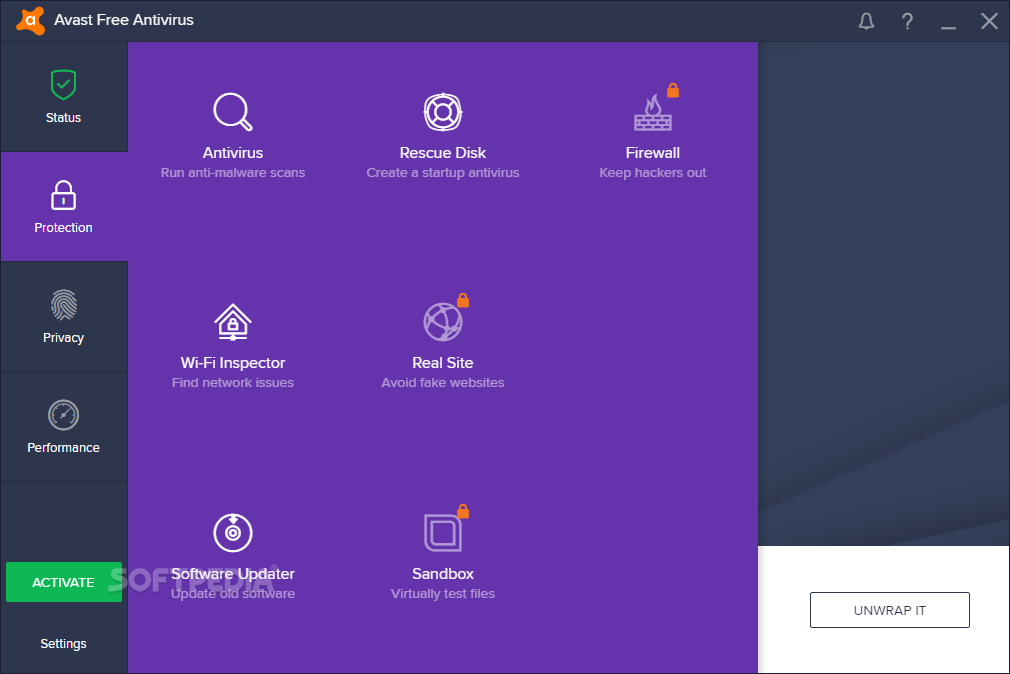
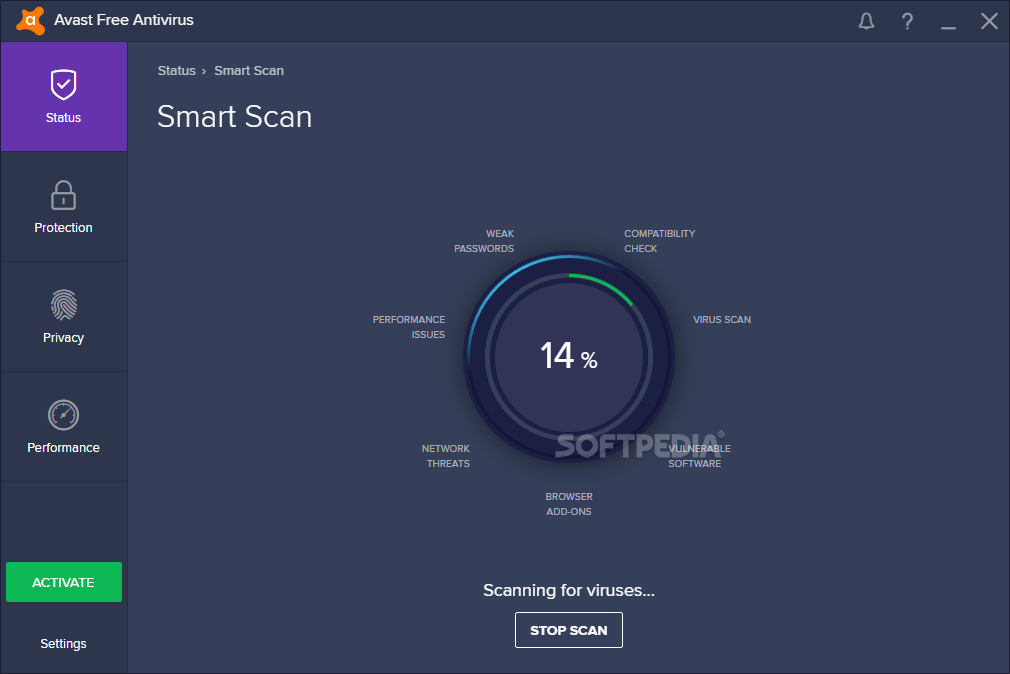
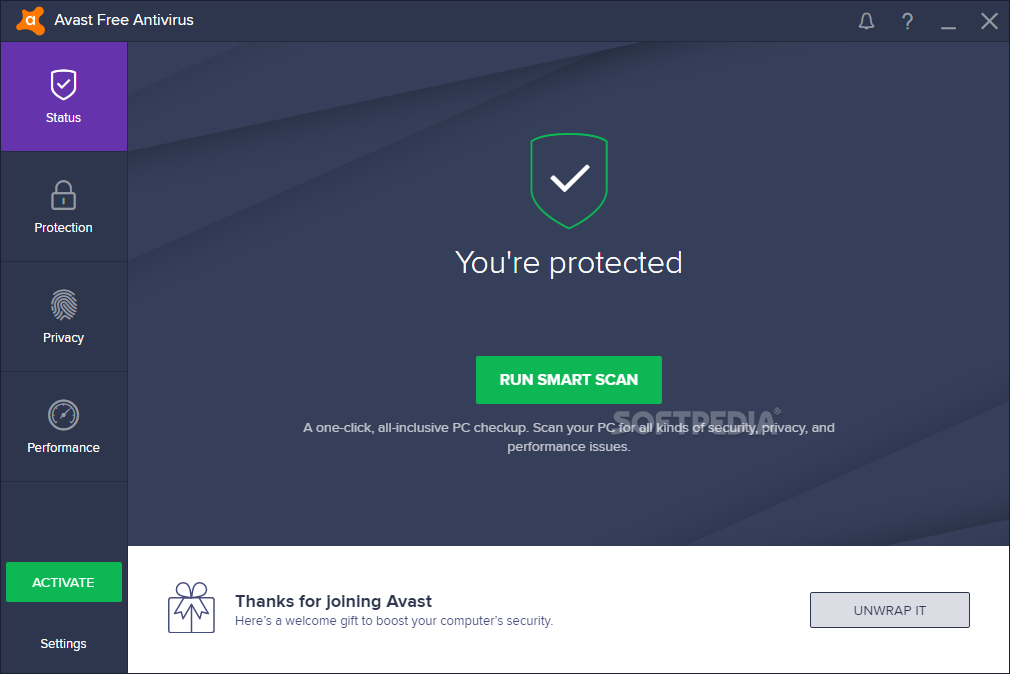
Avast! Home Edition description
The free antivirus for home noncommercial use - scans for viruses, worms and Trojans
avast! 4 Home Edition is a free complete ICSA certified antivirus software for home noncommercial use.
avast! obtained VB100% awards in 2002/3 Virus Bulletin comparative reviews under Windows XP Pro and under Windows 2000 Advanced Server.
avast! Home Edition includes the following components:
■ On Demand Scanner - with Skinnable Simple Interface - just select what do you want to scan in which way and press the Play button.
■ On Access Scanner - resident scanning of all files being opened, read and written and behavior blocker monitoring dangerous actions of viruses.
■ E-mail scanner easily integrates with most mail clients and it checks both incoming and outgoing mails, it provides heuristic analysis of mail content to protect against new Worms.
■ Boot Time Scanner - scans disks in the same way and in the same time as Windows CHKDSK does (on NT/2000/XP only).
■ Explorer Scanner - right click on the object allows you to scan it.
■ Screen Saver Scanner - integrates with your Screen Saver to scan PC during your coffee breaks.
■ Virus Chest - safety isolated folder to store infected, suspicious and even some system files - to restore them.
Protect your system and valuable data against computer viruses with Avast! Home Edition.
Our true incremental updates are based on iAVS technology and they are available for virus definition file update and for program upgrade.
You can download and install updates by simple clicking on the iAVS icon, it can be checked and done automatically when you are On-line.
The update files of size under 100 KB are available at least twice a week and within couple of hours in the case of emergency of new virus. They are automatically downloaded, installed and loaded to avast! without restart or logoff.
NOTE: The software requires FREE registration before the trial period end. You can register here.
Requirements:
· For a computer with Windows 95/98/Me: PC 486, 32 MB RAM, 50 MB of free hard disk space
· For a computer with Windows NT 4.0: PC 486, 32 MB RAM, 50 MB of free hard disk space, Service Pack 3 or higher installed
· For a computer with Windows 2000/XP: PC Pentium, 64 MB RAM (128 MB recommended), 50 MB of free hard disk space
· For a computer with Windows Vista: PC Pentium 4, 512 MB RAM, 50 MB of free hard disk space
· The program itself requires 20 MB, the rest is reserved for the virus recovery database file and its index. [VRDB, also known as the "integrity database" from the previous version]
· A functional MS Internet Explorer 4 or higher is required for the program to work.
Limitations:
· 60 days trial evaluation
What's New in This Release: [ read full changelog ]
· minor improvements in some unpackers
· improvements in the false positive submission system
· speed optimization in kernel-mode components
· XML scan reports now generated in UTF-8 format (allow for non-Latin characters)
Descarca / Download
Click AICI pentru a descarca Software pentru calculatorul tau.
Timpul trece...ramai in urma cu personalizarea profilului de Hi5 Click AICI pentru a avea un profil mai personalizat de Hi5
Vrei sa asculti muzica si daca iti place sa o descarci / download Click AICI
Te plictisesti...descarca / download Filme noi AICI
Vrei un avatar sau un status cu care sa iti uimesti prietenii ? Click AICI si NU va mai fii doar o dorinta.
Iti plac masinile Tunate vrei sa vezi ultimele noutati in materie de tuning Click AICI
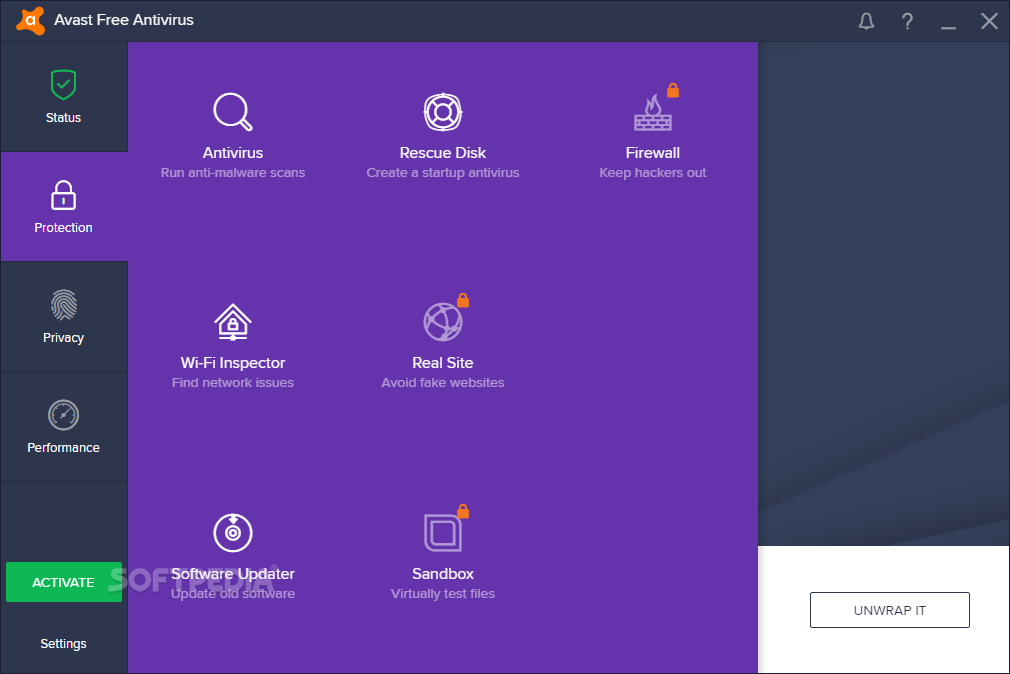
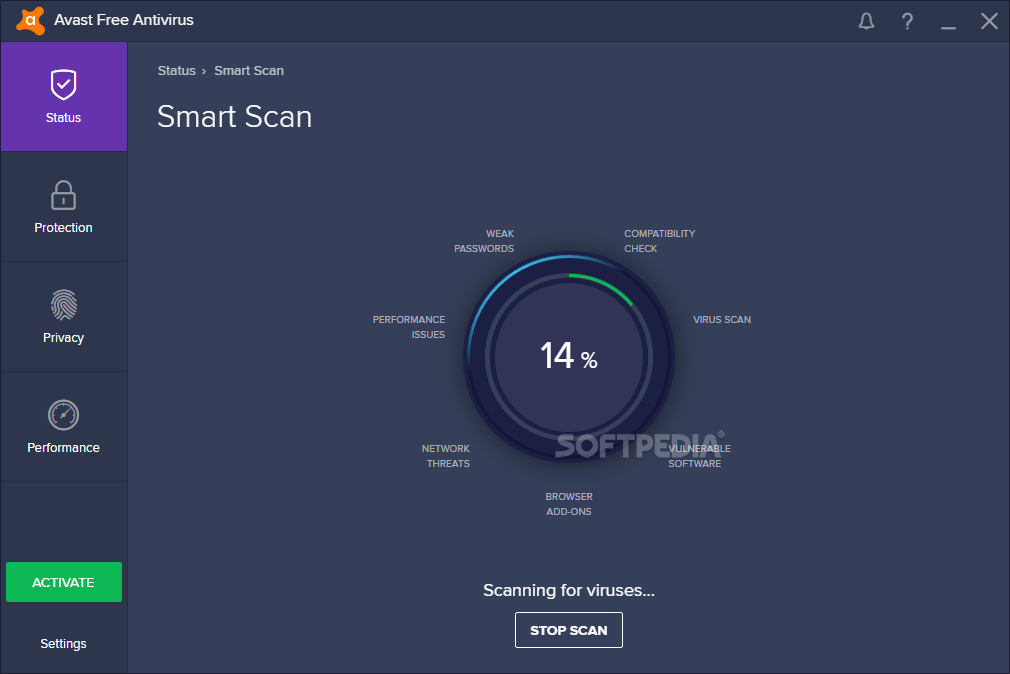
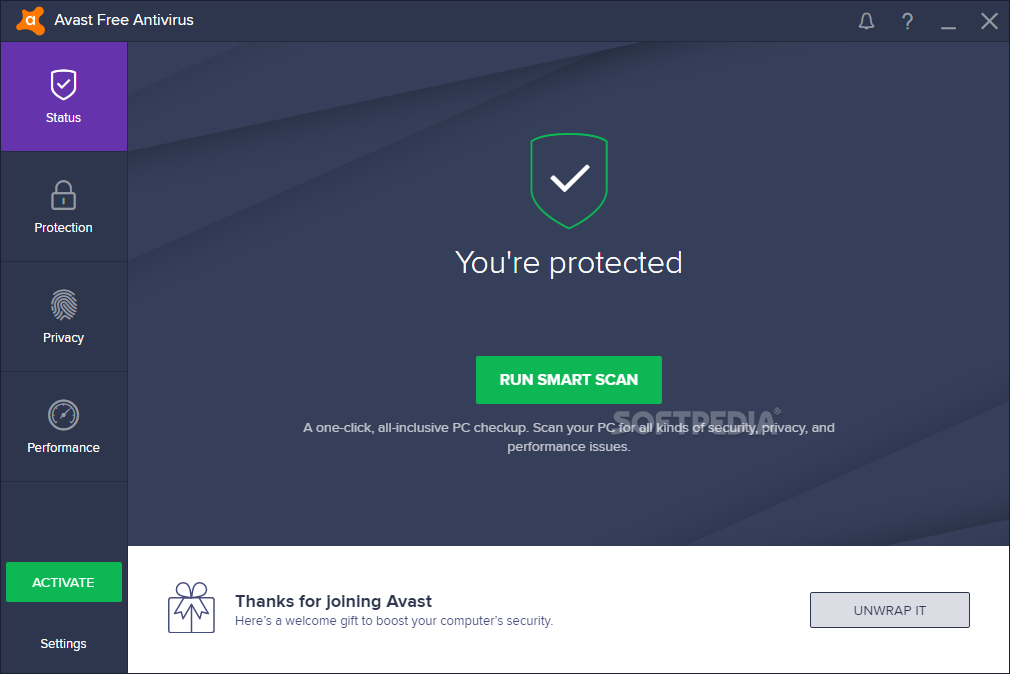
Avast! Home Edition description
The free antivirus for home noncommercial use - scans for viruses, worms and Trojans
avast! 4 Home Edition is a free complete ICSA certified antivirus software for home noncommercial use.
avast! obtained VB100% awards in 2002/3 Virus Bulletin comparative reviews under Windows XP Pro and under Windows 2000 Advanced Server.
avast! Home Edition includes the following components:
■ On Demand Scanner - with Skinnable Simple Interface - just select what do you want to scan in which way and press the Play button.
■ On Access Scanner - resident scanning of all files being opened, read and written and behavior blocker monitoring dangerous actions of viruses.
■ E-mail scanner easily integrates with most mail clients and it checks both incoming and outgoing mails, it provides heuristic analysis of mail content to protect against new Worms.
■ Boot Time Scanner - scans disks in the same way and in the same time as Windows CHKDSK does (on NT/2000/XP only).
■ Explorer Scanner - right click on the object allows you to scan it.
■ Screen Saver Scanner - integrates with your Screen Saver to scan PC during your coffee breaks.
■ Virus Chest - safety isolated folder to store infected, suspicious and even some system files - to restore them.
Protect your system and valuable data against computer viruses with Avast! Home Edition.
Our true incremental updates are based on iAVS technology and they are available for virus definition file update and for program upgrade.
You can download and install updates by simple clicking on the iAVS icon, it can be checked and done automatically when you are On-line.
The update files of size under 100 KB are available at least twice a week and within couple of hours in the case of emergency of new virus. They are automatically downloaded, installed and loaded to avast! without restart or logoff.
NOTE: The software requires FREE registration before the trial period end. You can register here.
Requirements:
· For a computer with Windows 95/98/Me: PC 486, 32 MB RAM, 50 MB of free hard disk space
· For a computer with Windows NT 4.0: PC 486, 32 MB RAM, 50 MB of free hard disk space, Service Pack 3 or higher installed
· For a computer with Windows 2000/XP: PC Pentium, 64 MB RAM (128 MB recommended), 50 MB of free hard disk space
· For a computer with Windows Vista: PC Pentium 4, 512 MB RAM, 50 MB of free hard disk space
· The program itself requires 20 MB, the rest is reserved for the virus recovery database file and its index. [VRDB, also known as the "integrity database" from the previous version]
· A functional MS Internet Explorer 4 or higher is required for the program to work.
Limitations:
· 60 days trial evaluation
What's New in This Release: [ read full changelog ]
· minor improvements in some unpackers
· improvements in the false positive submission system
· speed optimization in kernel-mode components
· XML scan reports now generated in UTF-8 format (allow for non-Latin characters)
Descarca / Download
Click AICI pentru a descarca Software pentru calculatorul tau.
Timpul trece...ramai in urma cu personalizarea profilului de Hi5 Click AICI pentru a avea un profil mai personalizat de Hi5
Vrei sa asculti muzica si daca iti place sa o descarci / download Click AICI
Te plictisesti...descarca / download Filme noi AICI
Vrei un avatar sau un status cu care sa iti uimesti prietenii ? Click AICI si NU va mai fii doar o dorinta.
Iti plac masinile Tunate vrei sa vezi ultimele noutati in materie de tuning Click AICI
Download free full Avast! Home Edition 4.8.1296
Screenshots
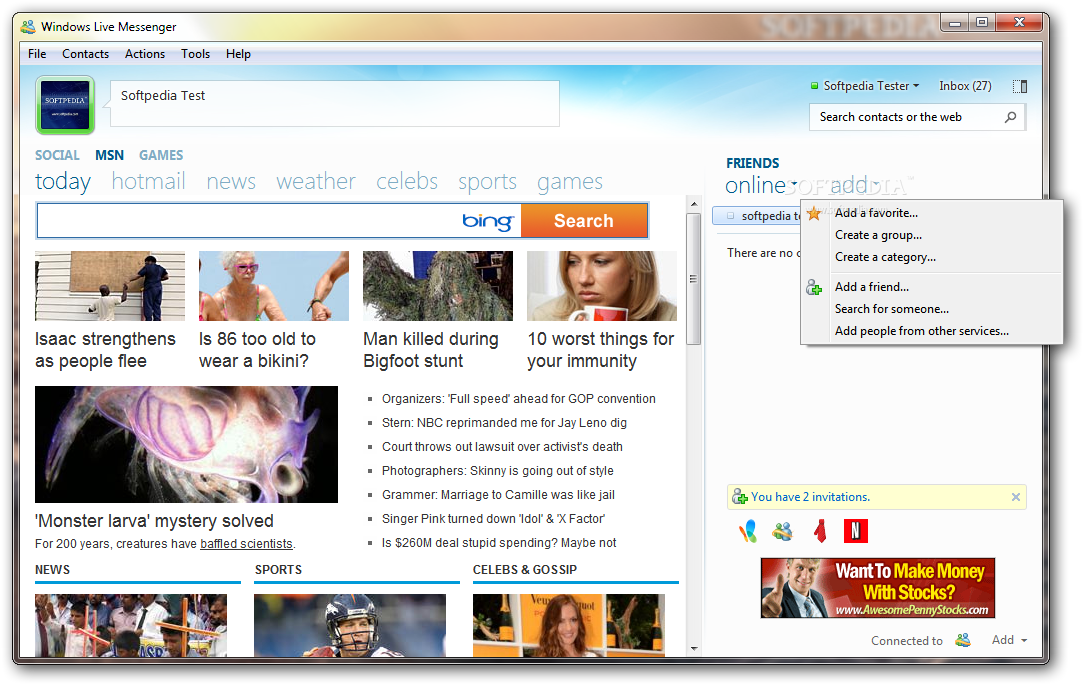
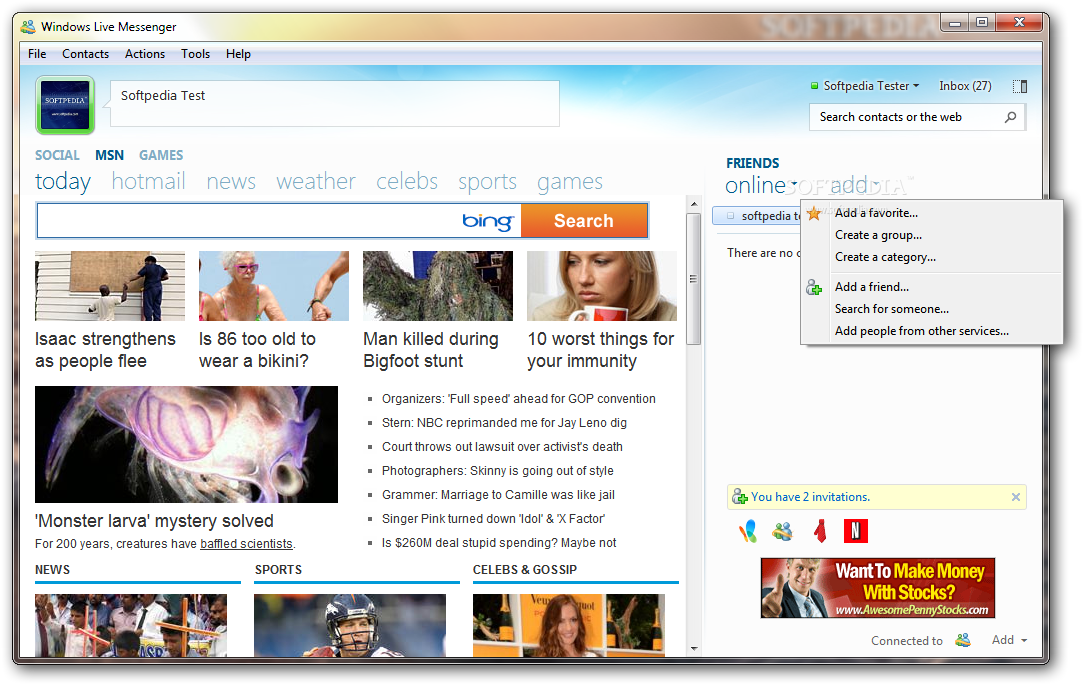
Windows Live Messenger 2009 description
The latest version of Windows Live Messenger from Microsoft
Due to a request from Microsoft, this download has been removed temporarily. However, Windows Live Messenger 9 will be available for download here as soon as it is oficially published. Check back often to ensure you don't miss it!
This is Windows Live Messenger version 2009 aka Windows Live Messenger 9, the latest version of Windows Live Messenger from Microsoft. WLM, right now, is in beta stage, so ONLY beta testers will be able to sign in!
Ta da! It's the next-generation MSN Messenger. Along with everything you already love about Messenger-your contact list, emoticons, instant access to your friends-there are brilliant new ways to connect and share your photos (and other stuff). As always, Windows Live Messenger is free to download Messenger and use most of its features.
Reasons why this program is marked as adware:
· The setup downloader will ask if you wish to change your default homepage or search provider
Descarca / Download
Click AICI pentru a descarca Software pentru calculatorul tau.
Timpul trece...ramai in urma cu personalizarea profilului de Hi5 Click AICI pentru a avea un profil mai personalizat de Hi5
Vrei sa asculti muzica si daca iti place sa o descarci / download Click AICI
Te plictisesti...descarca / download Filme noi AICI
Vrei un avatar sau un status cu care sa iti uimesti prietenii ? Click AICI si NU va mai fii doar o dorinta.
Iti plac masinile Tunate vrei sa vezi ultimele noutati in materie de tuning Click AICI
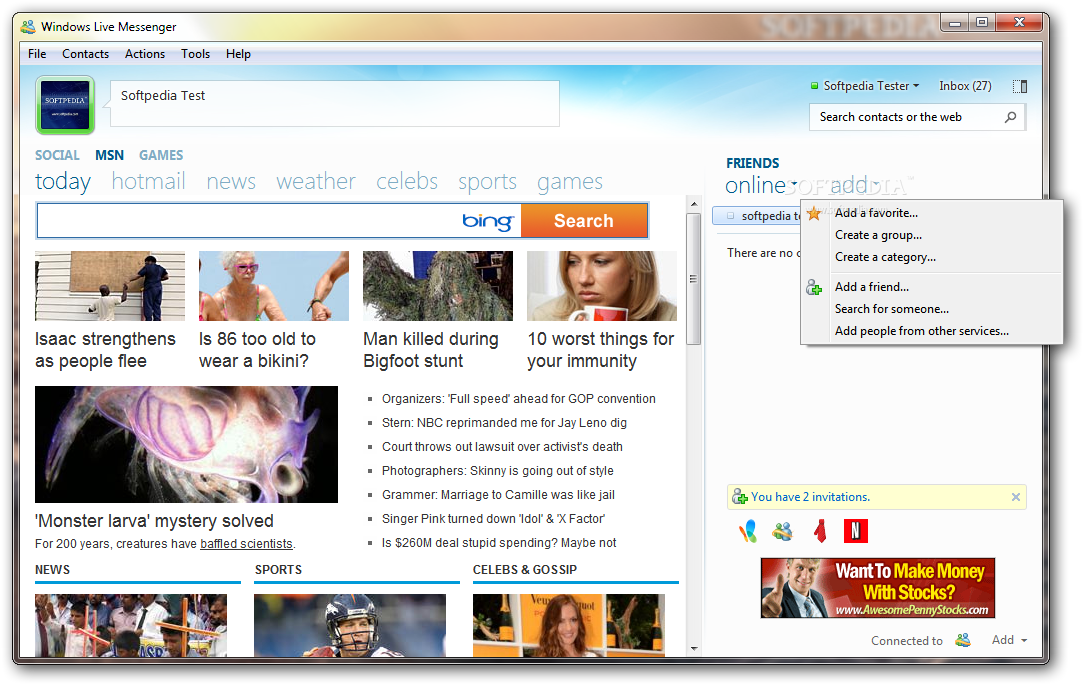
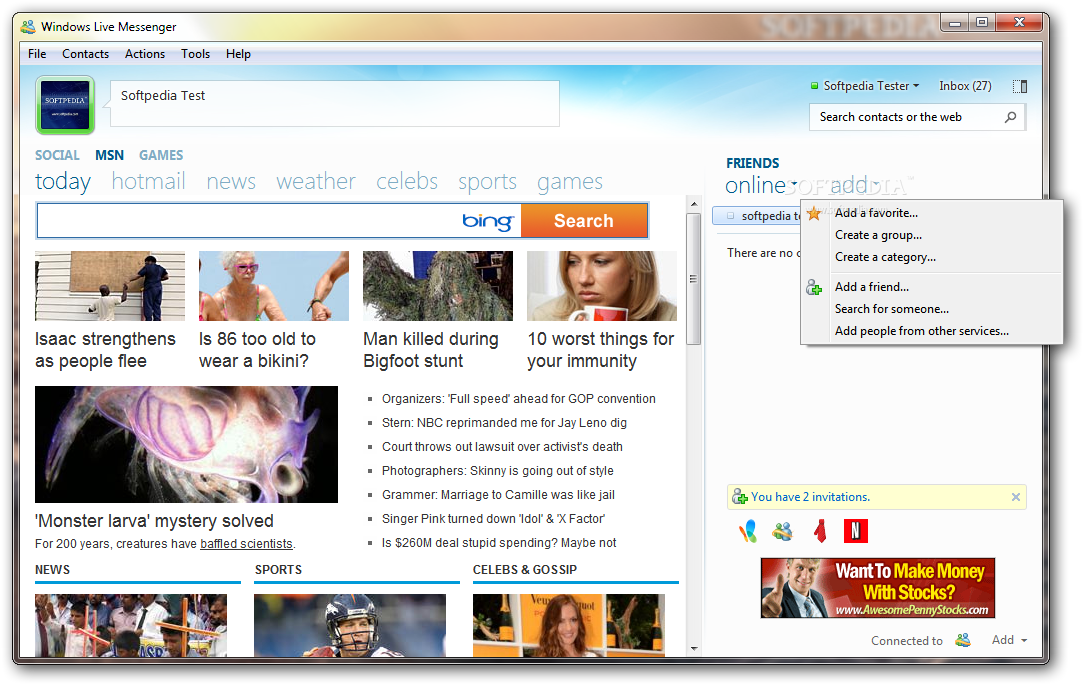
Windows Live Messenger 2009 description
The latest version of Windows Live Messenger from Microsoft
Due to a request from Microsoft, this download has been removed temporarily. However, Windows Live Messenger 9 will be available for download here as soon as it is oficially published. Check back often to ensure you don't miss it!
This is Windows Live Messenger version 2009 aka Windows Live Messenger 9, the latest version of Windows Live Messenger from Microsoft. WLM, right now, is in beta stage, so ONLY beta testers will be able to sign in!
Ta da! It's the next-generation MSN Messenger. Along with everything you already love about Messenger-your contact list, emoticons, instant access to your friends-there are brilliant new ways to connect and share your photos (and other stuff). As always, Windows Live Messenger is free to download Messenger and use most of its features.
Reasons why this program is marked as adware:
· The setup downloader will ask if you wish to change your default homepage or search provider
Descarca / Download
Click AICI pentru a descarca Software pentru calculatorul tau.
Timpul trece...ramai in urma cu personalizarea profilului de Hi5 Click AICI pentru a avea un profil mai personalizat de Hi5
Vrei sa asculti muzica si daca iti place sa o descarci / download Click AICI
Te plictisesti...descarca / download Filme noi AICI
Vrei un avatar sau un status cu care sa iti uimesti prietenii ? Click AICI si NU va mai fii doar o dorinta.
Iti plac masinile Tunate vrei sa vezi ultimele noutati in materie de tuning Click AICI
Download free full Windows Live Messenger 2009 14.0.5027.908
Screenshots
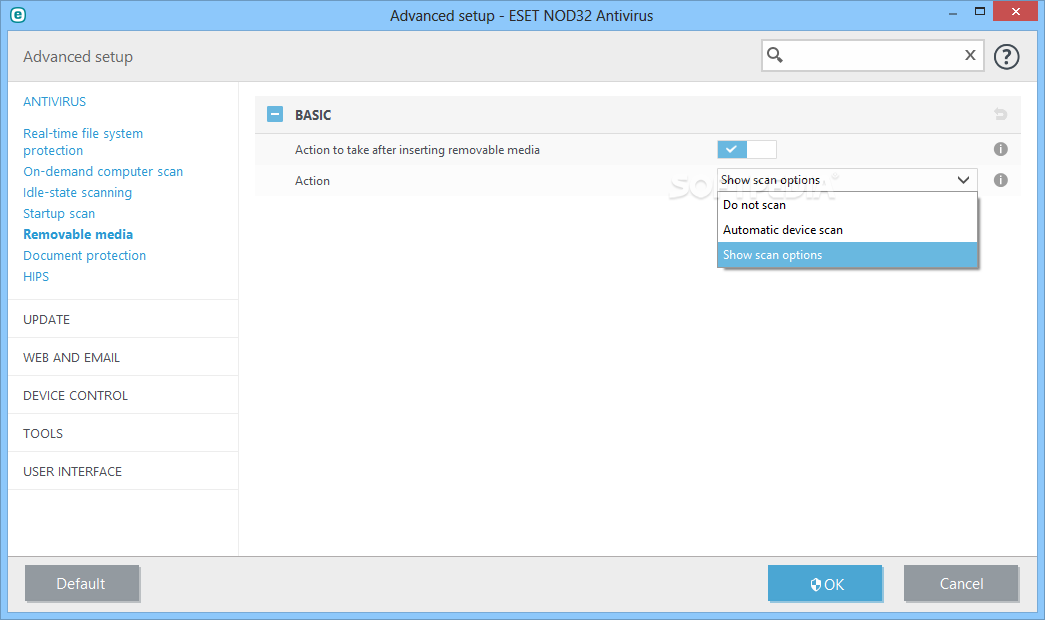
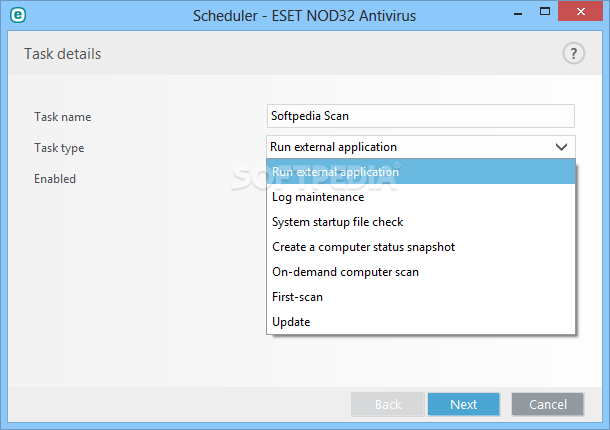
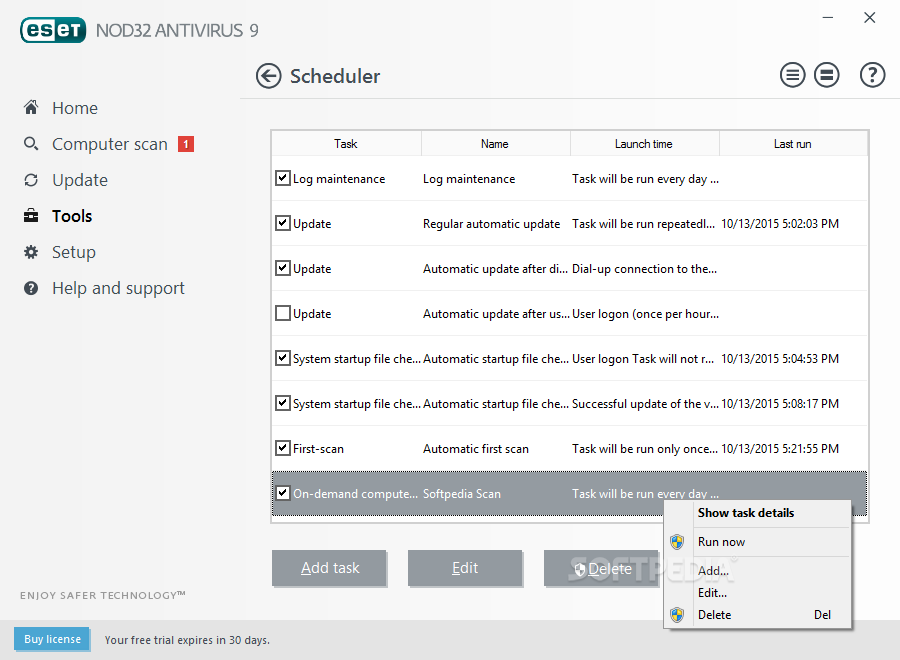
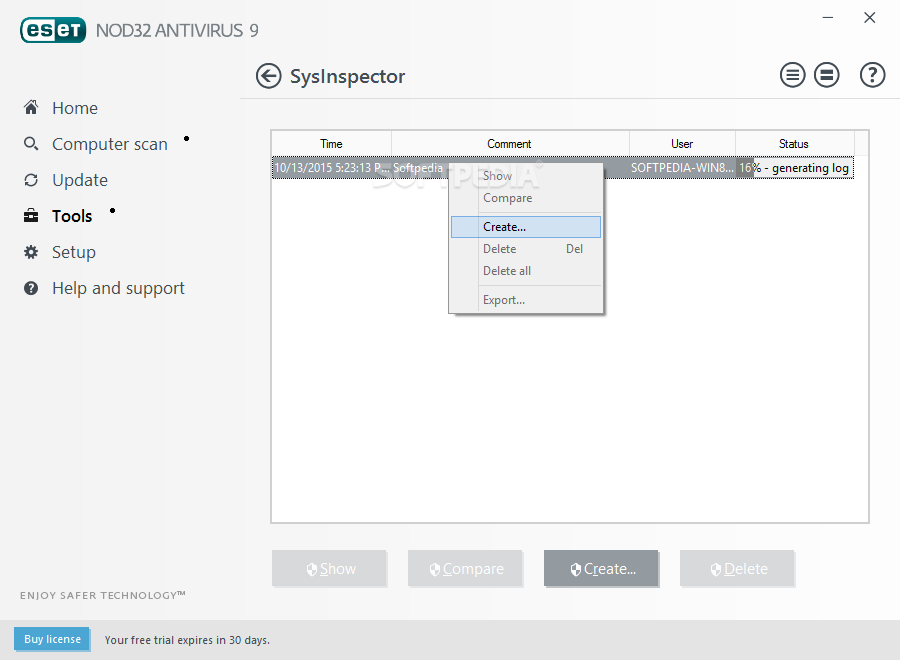
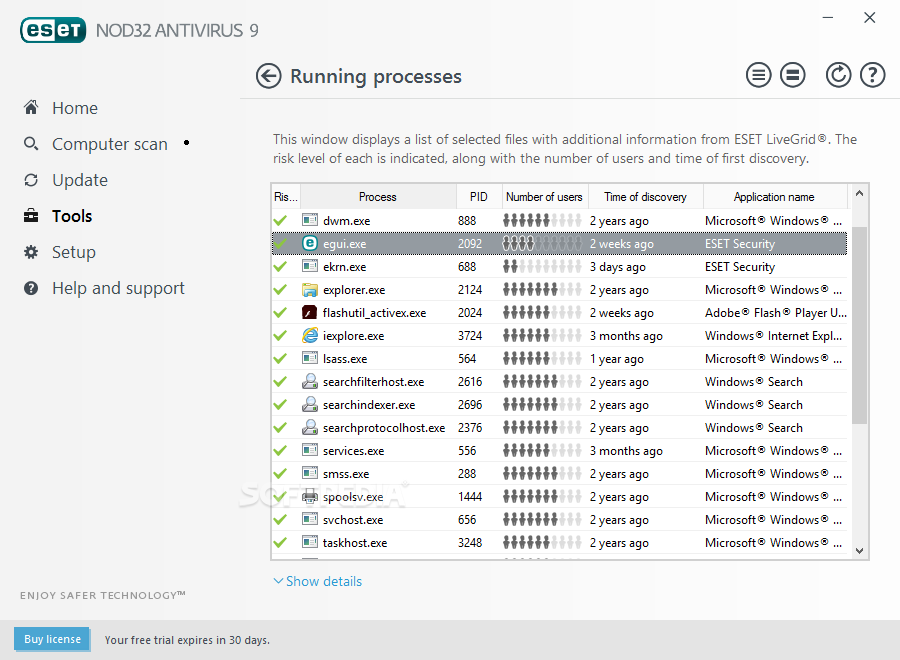
ESET NOD32 Antivirus description
Antivirus System that provides well balanced, state-of-the-art protection against threats endangering your PC
NOD32 provides well balanced, state-of-the-art protection against threats endangering your PC and enterprise systems running various platforms from Microsoft Windows through a number of UNIX/Linux, Novell, MS DOS operating systems to Microsoft Exchange Server, Lotus Domino and other mail servers.
Trojans, viruses, worms and other malware using NOD32 are kept out of striking distance of your valuable data. Advanced detection methods implemented in the software even provide protection against the future threats from most of the new worms and viruses.
The fourth generation of the NOD32 Antivirus System features a fully integrated software suite characterized by an unprecedented detection track record, the fastest scanning rates and extremely low utilization of system resources.
NOD32's detection efficiency combined with 2-50 times faster hard disk scanning rate earned the product many international prestigious awards.
NOD32 is the world leader of the Virus Bulletin 100% Awards having won more awards (21) than any competing product. Since its first submission for testing in May 1998, NOD32 was the only tested product that has never missed a single In the Wild virus.
Here are some key features of "ESET NOD32 Antivirus":
· ThreatSense technology - a single optimized anti-threat engine for analyzing code to identify malicious behavior, such as viruses, spyware, adware, phishing and more
· Unprecedented heuristic analysis capable of discovering new malware threats as they emerge
· Powerful virtual PC emulation technology enables unpacking and decryption of all types of archives and run-time packing
· Able to clean active malware running in memory
· Protects at multiple infiltration points, including HTTP, POP3, SMTP and all local and removable media
· Removes infections from files that are locked for writing (e.g., loaded DLL file)
· Prevents infected files from being opened and executed, and warns on creation of infected files
· Automatic execution on system startup
· Supports multiple Terminal Server environments
· Supports scanning of mapped network disks
Requirements:
· 400 MHz
· 128MB RAM of system memory
· 35MB available space
· Super VGA (800 x 600)
Limitations:
· The trial version is for non-commercial, trial purposes, only. The trial period is limited to a 30 day period. After expiration of the trial period, NOD32 has to be uninstalled or purchased.
Descarca / Download
Click AICI pentru a descarca Software pentru calculatorul tau.
Timpul trece...ramai in urma cu personalizarea profilului de Hi5 Click AICI pentru a avea un profil mai personalizat de Hi5
Vrei sa asculti muzica si daca iti place sa o descarci / download Click AICI
Te plictisesti...descarca / download Filme noi AICI
Vrei un avatar sau un status cu care sa iti uimesti prietenii ? Click AICI si NU va mai fii doar o dorinta.
Iti plac masinile Tunate vrei sa vezi ultimele noutati in materie de tuning Click AICI
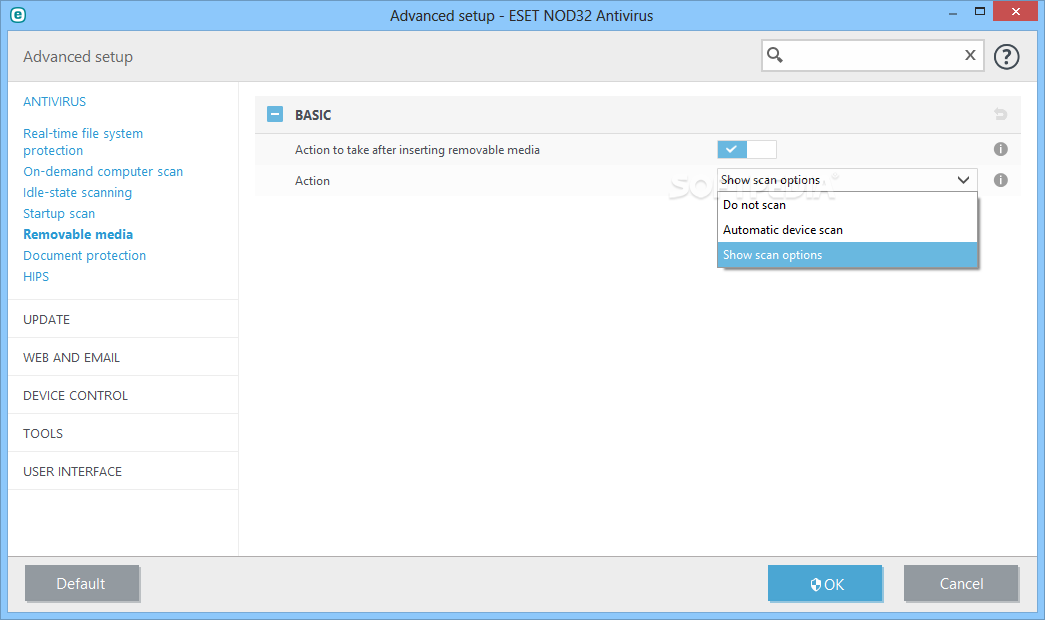
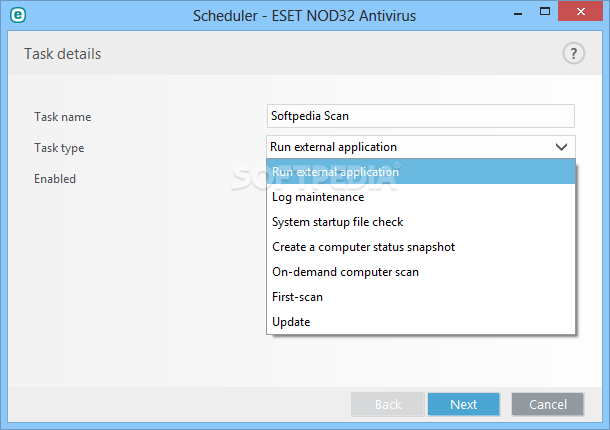
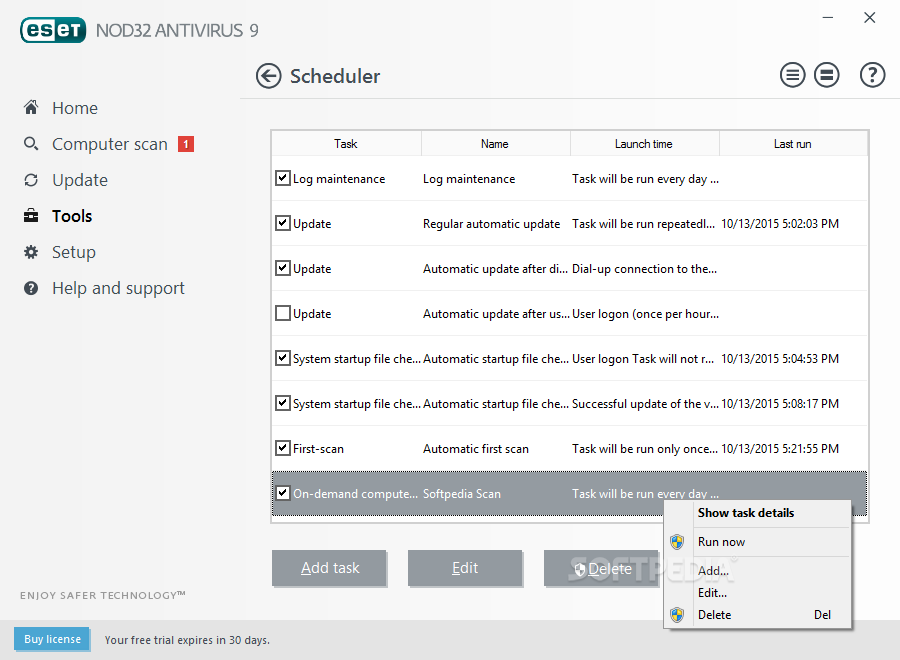
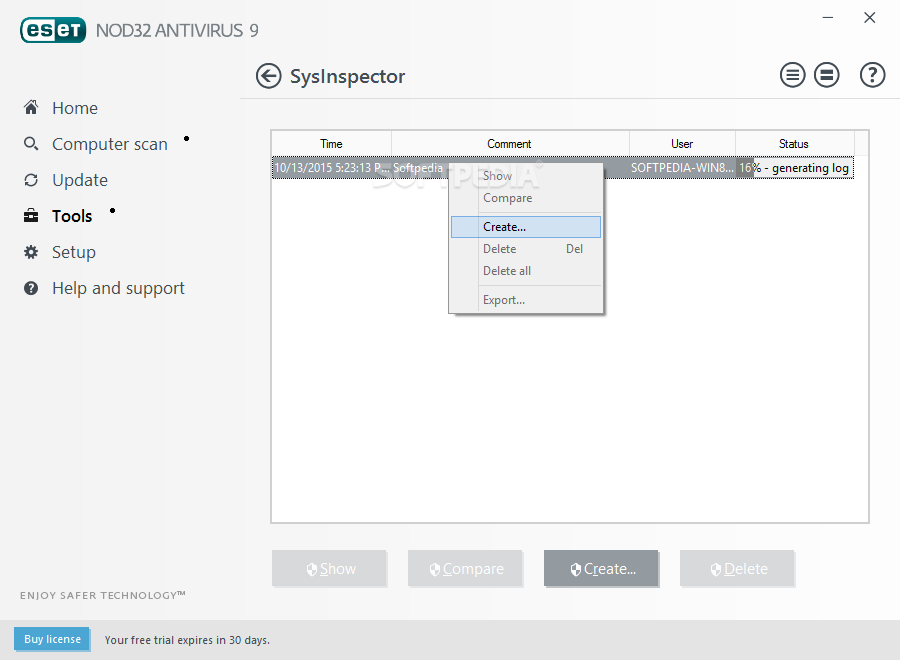
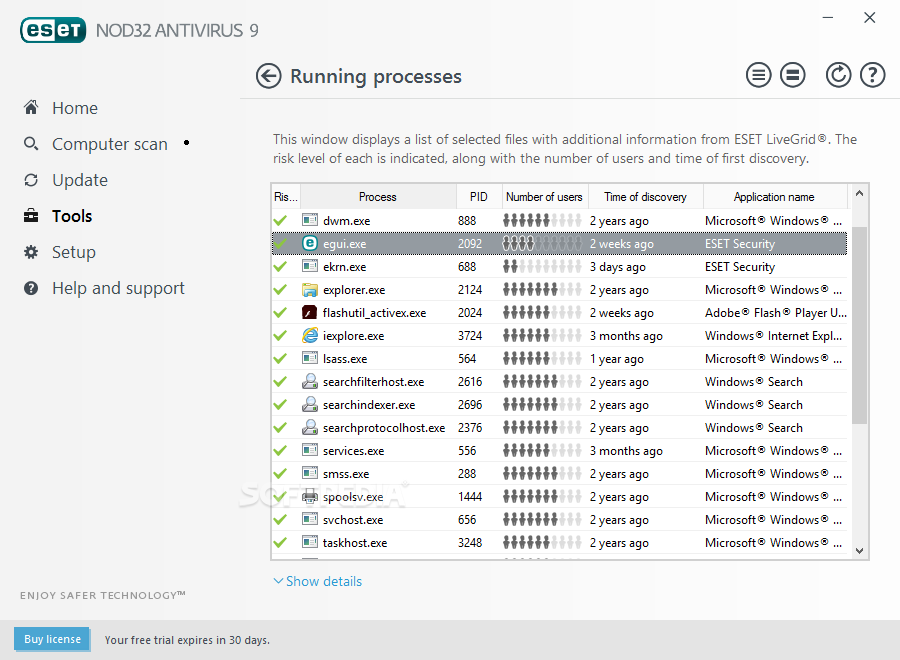
ESET NOD32 Antivirus description
Antivirus System that provides well balanced, state-of-the-art protection against threats endangering your PC
NOD32 provides well balanced, state-of-the-art protection against threats endangering your PC and enterprise systems running various platforms from Microsoft Windows through a number of UNIX/Linux, Novell, MS DOS operating systems to Microsoft Exchange Server, Lotus Domino and other mail servers.
Trojans, viruses, worms and other malware using NOD32 are kept out of striking distance of your valuable data. Advanced detection methods implemented in the software even provide protection against the future threats from most of the new worms and viruses.
The fourth generation of the NOD32 Antivirus System features a fully integrated software suite characterized by an unprecedented detection track record, the fastest scanning rates and extremely low utilization of system resources.
NOD32's detection efficiency combined with 2-50 times faster hard disk scanning rate earned the product many international prestigious awards.
NOD32 is the world leader of the Virus Bulletin 100% Awards having won more awards (21) than any competing product. Since its first submission for testing in May 1998, NOD32 was the only tested product that has never missed a single In the Wild virus.
Here are some key features of "ESET NOD32 Antivirus":
· ThreatSense technology - a single optimized anti-threat engine for analyzing code to identify malicious behavior, such as viruses, spyware, adware, phishing and more
· Unprecedented heuristic analysis capable of discovering new malware threats as they emerge
· Powerful virtual PC emulation technology enables unpacking and decryption of all types of archives and run-time packing
· Able to clean active malware running in memory
· Protects at multiple infiltration points, including HTTP, POP3, SMTP and all local and removable media
· Removes infections from files that are locked for writing (e.g., loaded DLL file)
· Prevents infected files from being opened and executed, and warns on creation of infected files
· Automatic execution on system startup
· Supports multiple Terminal Server environments
· Supports scanning of mapped network disks
Requirements:
· 400 MHz
· 128MB RAM of system memory
· 35MB available space
· Super VGA (800 x 600)
Limitations:
· The trial version is for non-commercial, trial purposes, only. The trial period is limited to a 30 day period. After expiration of the trial period, NOD32 has to be uninstalled or purchased.
Descarca / Download
Click AICI pentru a descarca Software pentru calculatorul tau.
Timpul trece...ramai in urma cu personalizarea profilului de Hi5 Click AICI pentru a avea un profil mai personalizat de Hi5
Vrei sa asculti muzica si daca iti place sa o descarci / download Click AICI
Te plictisesti...descarca / download Filme noi AICI
Vrei un avatar sau un status cu care sa iti uimesti prietenii ? Click AICI si NU va mai fii doar o dorinta.
Iti plac masinile Tunate vrei sa vezi ultimele noutati in materie de tuning Click AICI
Download free full ESET NOD32 Antivirus 4.0.68.0 Beta / 3.0.672
Screenshot
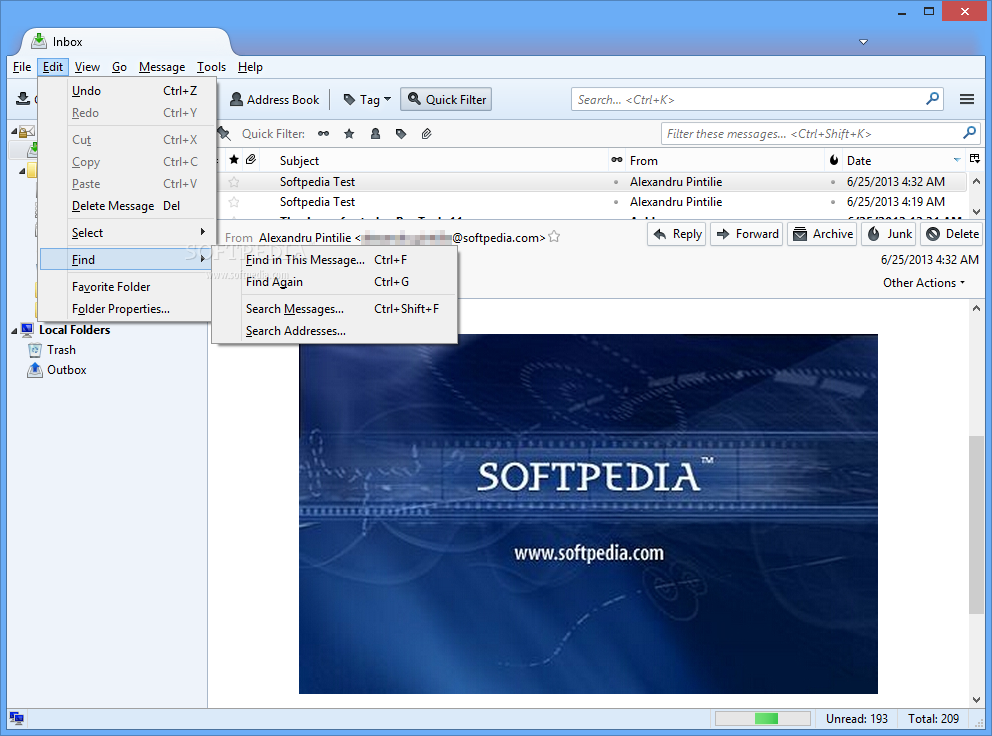
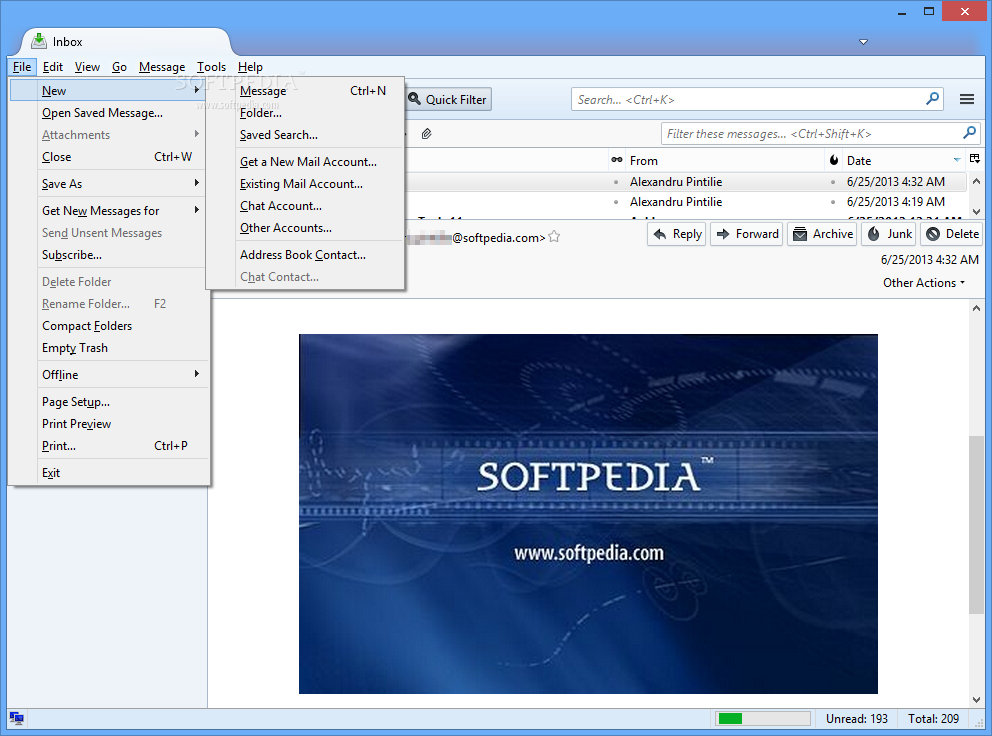

Mozilla Thunderbird description
An open-source, free and cross-platform mail client and news reader for most modern operating systems
Mozilla Thunderbird is an open-source, free and cross-platform mail client and news reader for most modern operating systems including, but not limited to Windows, Macintosh and Linux.
It offers some advantages over other mail clients, including junk mail classification. Built from Mozilla code, Mozilla Thunderbird uses Gecko, the most standards-compliant rendering engine in existence.
In addition to the feature set found in Mozilla Mail, Thunderbird has several new features and improvements to make your mail and new experience better.
Note: You must delete your old Mozilla Thunderbird directory rather than just overwriting the files there. Not doing so WILL result in problems and you should not file any bugs on Mozilla Thunderbird unless you've first done a clean install.
Here are some key features of "Mozilla Thunderbird":
Full-Featured Email:
· Simple to use, powerful, and customizable, Thunderbird is a full-featured email application. Thunderbird supports IMAP and POP mail protocols, as well as HTML mail formatting. Easily import your existing email accounts and messages. Built-in RSS capabilities, powerful quick search, spell check as you type, global inbox, deleting attachments and advanced message filtering round out Thunderbird's modern feature set.
Junk Mail Filters:
· Each email you receive passes through Thunderbird's leading-edge junk mail filters. Each time you mark messages as spam, Thunderbird improves its filtering so you can spend more time reading the mail that matters. Thunderbird will also use your mail provider's spam filters to keep junk mail out of your inbox.
Anti-Phishing Protection:
· Thunderbird protects you from increasingly common email scams "also known as “phishing” which try to fool you into handing over your passwords and other personal information. Thunderbird will tell you when it thinks a message might be a scam.
Advanced Security:
· Thunderbird provides enterprise and government grade security features including S/MIME, digital signing, message encryption, support for certificates and security devices. Attachments are never run without your express permission, protecting you from many worms and viruses.
Automatic Updates:
· The new Software Update feature makes it easy to get the latest security and feature updates to Thunderbird. Thunderbird automatically downloads these small updates in the background and prompts you when they are ready to be installed.
Customize Thunderbird:
· Select new button controls for your toolbars, install extensions to add new features, or change the look of your browser with themes the way Thunderbird looks and works is under your control.
Requirements:
· Pentium 233 MHz (Recommended: Pentium 500MHz or greater)
· 64 MB RAM (Recommended: 128 MB RAM or greater)
· 52 MB hard drive space
Descarca / Download
Click AICI pentru a descarca Software pentru calculatorul tau.
Timpul trece...ramai in urma cu personalizarea profilului de Hi5 Click AICI pentru a avea un profil mai personalizat de Hi5
Vrei sa asculti muzica si daca iti place sa o descarci / download Click AICI
Te plictisesti...descarca / download Filme noi AICI
Vrei un avatar sau un status cu care sa iti uimesti prietenii ? Click AICI si NU va mai fii doar o dorinta.
Iti plac masinile Tunate vrei sa vezi ultimele noutati in materie de tuning Click AICI
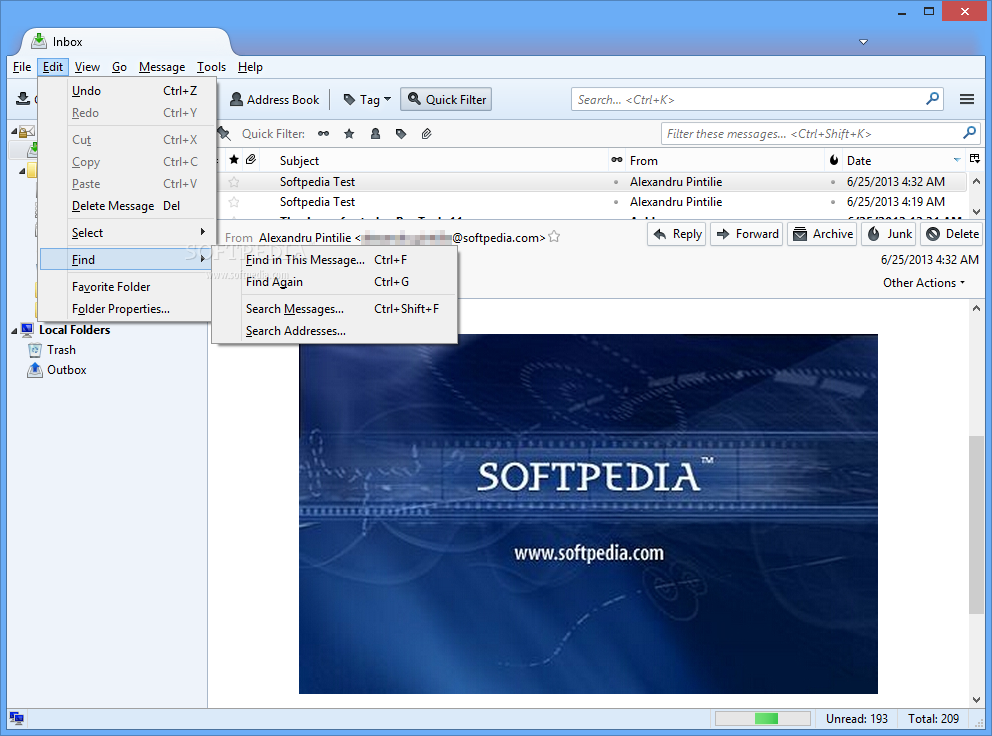
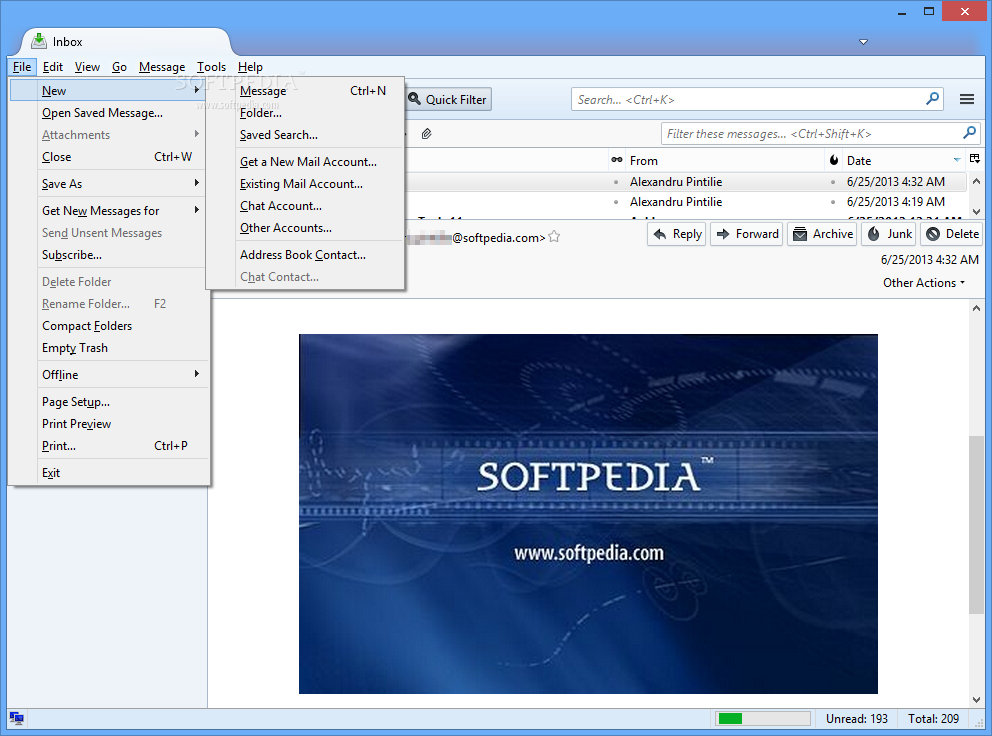

Mozilla Thunderbird description
An open-source, free and cross-platform mail client and news reader for most modern operating systems
Mozilla Thunderbird is an open-source, free and cross-platform mail client and news reader for most modern operating systems including, but not limited to Windows, Macintosh and Linux.
It offers some advantages over other mail clients, including junk mail classification. Built from Mozilla code, Mozilla Thunderbird uses Gecko, the most standards-compliant rendering engine in existence.
In addition to the feature set found in Mozilla Mail, Thunderbird has several new features and improvements to make your mail and new experience better.
Note: You must delete your old Mozilla Thunderbird directory rather than just overwriting the files there. Not doing so WILL result in problems and you should not file any bugs on Mozilla Thunderbird unless you've first done a clean install.
Here are some key features of "Mozilla Thunderbird":
Full-Featured Email:
· Simple to use, powerful, and customizable, Thunderbird is a full-featured email application. Thunderbird supports IMAP and POP mail protocols, as well as HTML mail formatting. Easily import your existing email accounts and messages. Built-in RSS capabilities, powerful quick search, spell check as you type, global inbox, deleting attachments and advanced message filtering round out Thunderbird's modern feature set.
Junk Mail Filters:
· Each email you receive passes through Thunderbird's leading-edge junk mail filters. Each time you mark messages as spam, Thunderbird improves its filtering so you can spend more time reading the mail that matters. Thunderbird will also use your mail provider's spam filters to keep junk mail out of your inbox.
Anti-Phishing Protection:
· Thunderbird protects you from increasingly common email scams "also known as “phishing” which try to fool you into handing over your passwords and other personal information. Thunderbird will tell you when it thinks a message might be a scam.
Advanced Security:
· Thunderbird provides enterprise and government grade security features including S/MIME, digital signing, message encryption, support for certificates and security devices. Attachments are never run without your express permission, protecting you from many worms and viruses.
Automatic Updates:
· The new Software Update feature makes it easy to get the latest security and feature updates to Thunderbird. Thunderbird automatically downloads these small updates in the background and prompts you when they are ready to be installed.
Customize Thunderbird:
· Select new button controls for your toolbars, install extensions to add new features, or change the look of your browser with themes the way Thunderbird looks and works is under your control.
Requirements:
· Pentium 233 MHz (Recommended: Pentium 500MHz or greater)
· 64 MB RAM (Recommended: 128 MB RAM or greater)
· 52 MB hard drive space
Descarca / Download
Click AICI pentru a descarca Software pentru calculatorul tau.
Timpul trece...ramai in urma cu personalizarea profilului de Hi5 Click AICI pentru a avea un profil mai personalizat de Hi5
Vrei sa asculti muzica si daca iti place sa o descarci / download Click AICI
Te plictisesti...descarca / download Filme noi AICI
Vrei un avatar sau un status cu care sa iti uimesti prietenii ? Click AICI si NU va mai fii doar o dorinta.
Iti plac masinile Tunate vrei sa vezi ultimele noutati in materie de tuning Click AICI
Download free full Mozilla Thunderbird 3.0 Alpha 3 (Codename Shredder) / 2.0.0.18 / 1.5.0.14
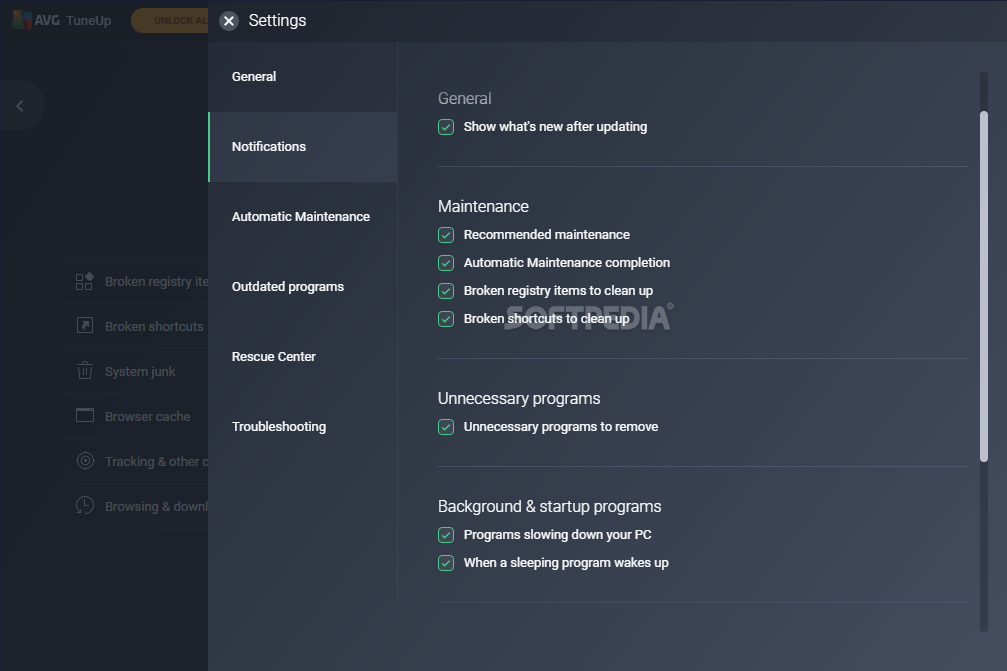
TuneUp Utilities description
The complete tuning solution for your PC
With TuneUp Utilities, your system will be faster, more comfortable and more secure. All important aspects of system configuration, security, cleanup and maintenance can be accessed through a modern graphical interface.
TuneUp Utilities will optimize the performance of your PC, solve problems and help you easily customize your computer to suit your needs.
TuneUp Utilities helps both beginners and experts to make Windows meet their needs in a way that is better, easier and safer. All important system options are explained in an easy way and can be turned on or off at the click of your mouse. TuneUp Utilities will then make the necessary changes in the registry or boot files automatically. We place a high value on system stability, so that Windows won't stop working reliably. And most changes that you make can be undone in TuneUp Rescue Center - easily and safely.
TuneUp Utilities also gives you many more options. In addition to helping you make Windows "better looking", you can also clean up and optimize your system at the click of a mouse. TuneUp Utilities 2008 will clean up unnecessary data from your hard disk and remove unnecessary entries from your registry. It can defragment your hard disk and registry and optimize your system settings to make Windows run substantially faster. Most of this maintenance is performed automatically every week by TuneUp 1-Click Maintenance.
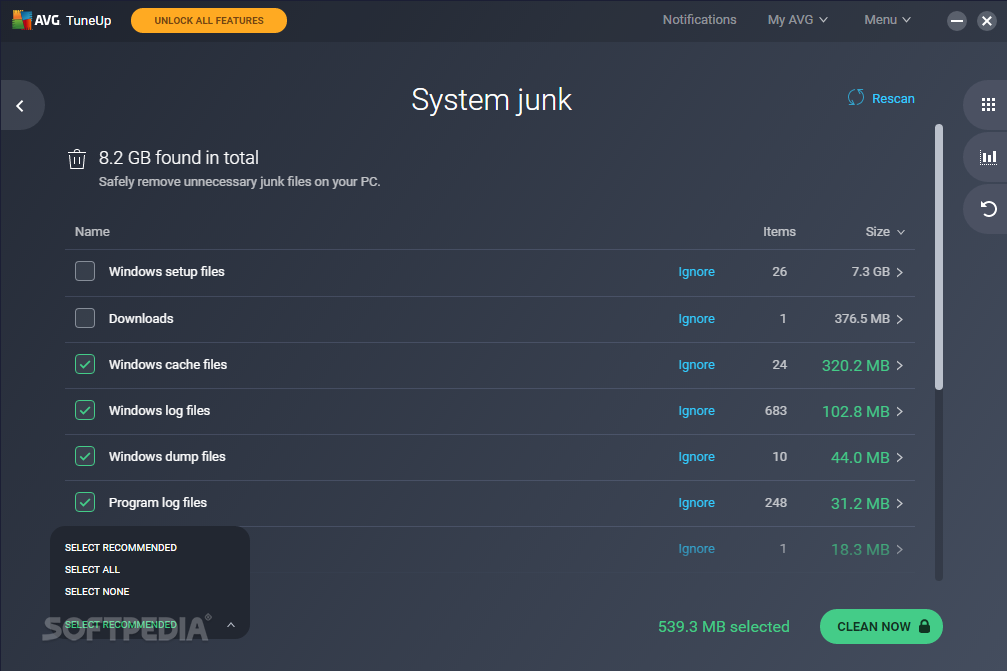
Automatic adaptation to your operating system
When making these changes, TuneUp Utilities reaches deep into the Windows system. However, Windows has changed a great deal from version to version. Because of this, the software automatically recognizes and adapts to each supported version of Windows. This is done automatically so that you, the user, won't have to re-learn the software for each operating system version.
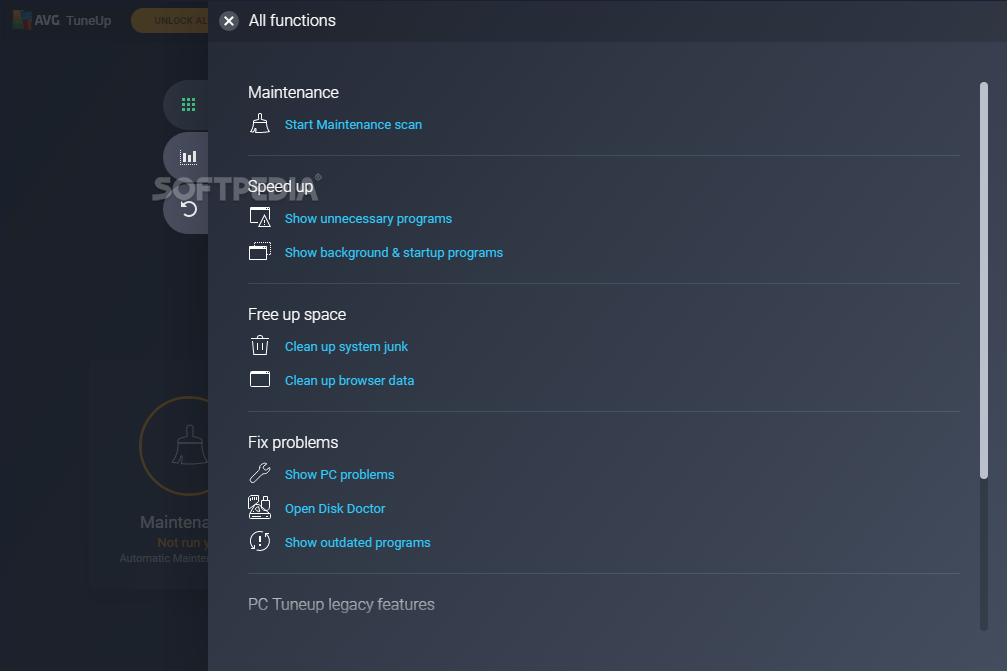
Here are some key features of "TuneUp Utilities":
TuneUp Start page:
· Intuitive Layout, Easy to Use
· Provides quick and easy access to the most critical optimization functions
· A single yet comprehensive appraisal of your PC’s current performance and overall system health
TuneUp Speed Optimizer:
· Intelligent, Powerful Utility for any User Skill Level
· Easy optimization in just a few clicks
· Identifies unused programs and resource-draining functions
· Recommends tools for optimal PC performance
TuneUp 1-Click Maintenance:
· Automatic, Fast Optimization
· Enables one-click maintenance of the most important functions of your PC
· Cleans the Windows registry
· Deletes temporary files and folders
· Increases the system performance through integrated defragmentation
· Streamlines your desktop and simplifies folder shortcuts with one click
TuneUp Drive Defrag:
· Intelligent defragmentation with new progress display
TuneUp System Control:
· Supports Opera
TuneUp Uninstall Manager:
· Intuitive uninstall options
TuneUp Startup Manager:
· Increases the speed at the start-up of your PC
TuneUp Registry Cleaner:
· More powerful tool with in-depth view of your PC registry
Requirements:
· Minimum: 800x600 screen resolution with 256 colors; recommended: 1024x768 screen resolution with 16.7 million colors
· Minimum: 60 MB free disk space; recommended: 100 MB free disk space
· CD-ROM or DVD-ROM-Drive
· Internet Explorer 6 or 7
· Internet access
Limitations:
· 30-day trial period
· Nag screen
What's New in This Release: [ read full changelog ]
· New module: "TuneUp Drive Defrag"
· Improved TuneUp 1-Click Maintenance
· New Start Center - even easier to use
· New area: "Free up disk space"
· New module: "TuneUp Repair Wizard"
· TuneUp System Control with even more tweaks for Vista
Descarca / Download
Click AICI pentru a descarca Software pentru calculatorul tau.
Timpul trece...ramai in urma cu personalizarea profilului de Hi5 Click AICI pentru a avea un profil mai personalizat de Hi5
Vrei sa asculti muzica si daca iti place sa o descarci / download Click AICI
Te plictisesti...descarca / download Filme noi AICI
Vrei un avatar sau un status cu care sa iti uimesti prietenii ? Click AICI si NU va mai fii doar o dorinta.
Iti plac masinile Tunate vrei sa vezi ultimele noutati in materie de tuning Click AICI
Download free full Report spyware TuneUp Utilities 2009 8.0.1100.43
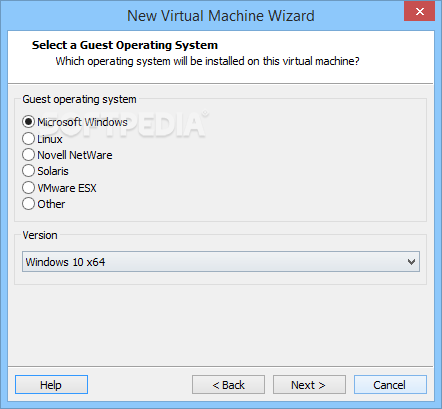
VMware Workstation description
Allows multiple operating systems to run on the same computer
VMware Workstation is a powerful virtual machine software for system administrators and developers who want to revolutionize software development, deployment and testing in their enterprise.
Shipping for more than five years and winner of over a dozen major product awards, VMware Workstation enables software developers to develop and test the most complex networked server-class applications running on Microsoft Windows, Linux or NetWare all on a single desktop.
Essential features such as virtual networking, live snapshots, drag and drop and shared folders, and PXE support make VMware Workstation the most powerful and indispensable tool for enterprise IT developers and system administrators.
While VMware does not provide technical support for evaluation users, registered customers of VMware Workstation receive 30 days of up-and-running technical support including access to our Online Support Request filing system.
Here are some key features of "VMware Workstation":
· Streamline software development and testing operations. Create multiple development and testing environments as virtual machines on a single PC and use them to test "real world" multi-tier configurations, complex networks, and multiple operating systems and applications all on a single machine.
· Improve team collaboration. The portability and hardware-independent properties of virtual machines, coupled with new features in VMware Workstation, lets users easily share development environments and pre-packaged testing configurations without risk, and also facilitates collaboration between development and QA.
· Enhance the productivity of IT professionals. Allows system administrators and other enterprise IT professionals to test software, including new applications, application updates, and operating system patches, in virtual machines prior to deployment on physical PCs or servers in a production environment. IT help desk departments can create and reference a virtual library of end-user configurations to help them resolve problems more quickly.
· Introduce virtual infrastructure to your enterprise. Virtual machines created in Workstation can be deployed to the other desktop and server virtualization platforms offered by VMware. Introducing VMware Workstation virtualization to the desktop is an ideal first step to transforming your physical IT infrastructure into virtual infrastructure.
Limitations:
· A 30-day serial number is required to use the software. After installation, on the user interface go to Help > Enter Serial Number and click on "Get Serial Number"
· 30-day trial
What's New in This Release: [ read full changelog ]
· New Support for 32-Bit and 64-Bit Operating Systems
· Major New Features
· Usability Enhancements
· Performance Improvements
· New Platform Capabilities
· Developer Tools
Descarca / Download
Click AICI pentru a descarca Software pentru calculatorul tau.
Timpul trece...ramai in urma cu personalizarea profilului de Hi5 Click AICI pentru a avea un profil mai personalizat de Hi5
Vrei sa asculti muzica si daca iti place sa o descarci / download Click AICI
Te plictisesti...descarca / download Filme noi AICI
Vrei un avatar sau un status cu care sa iti uimesti prietenii ? Click AICI si NU va mai fii doar o dorinta.
Iti plac masinile Tunate vrei sa vezi ultimele noutati in materie de tuning Click AICI


